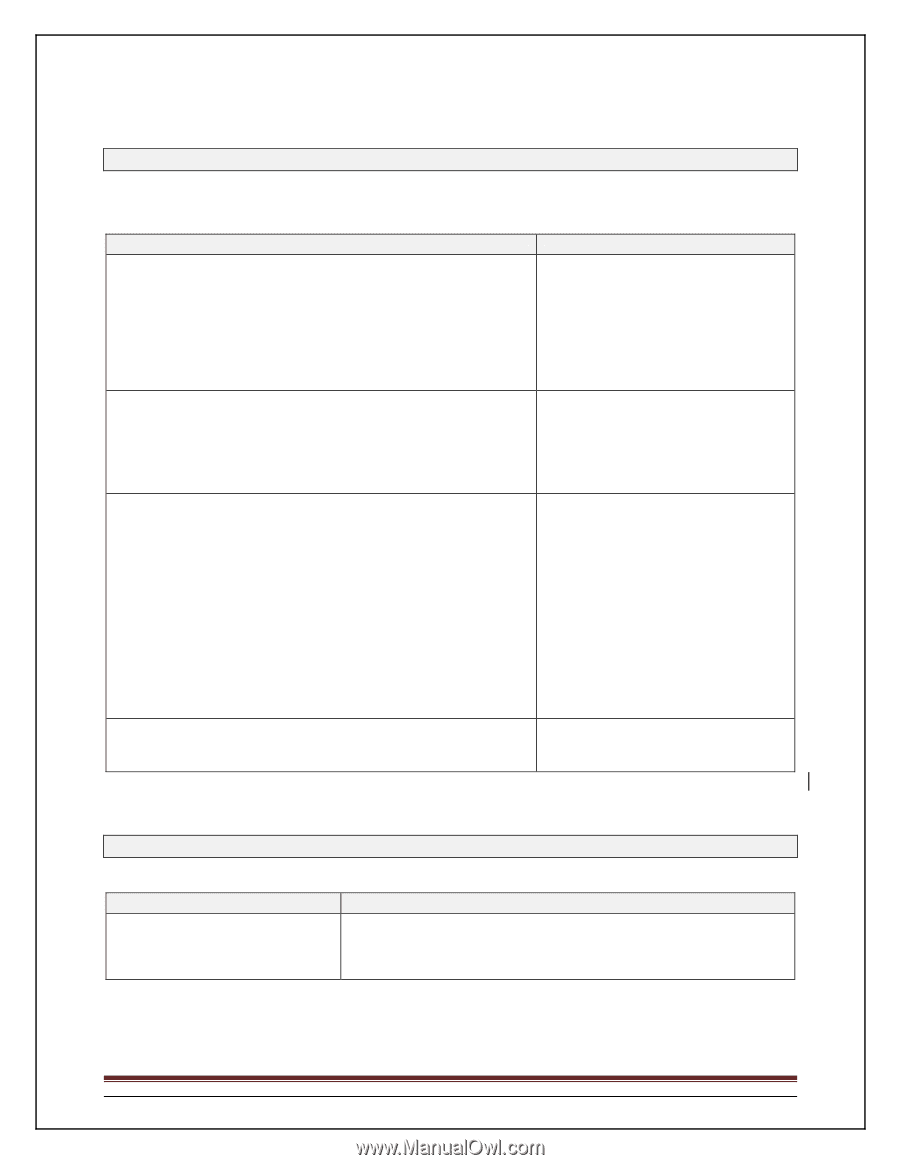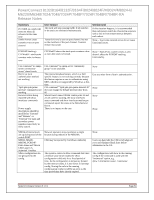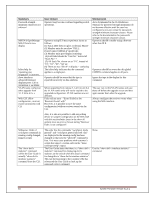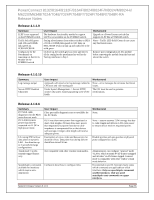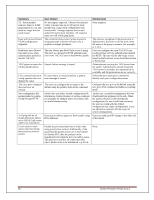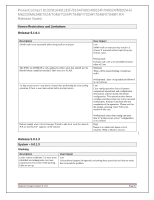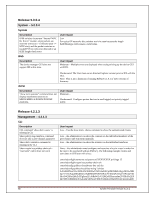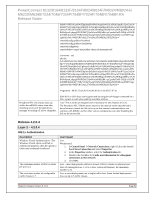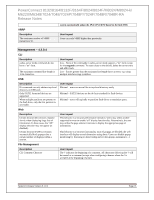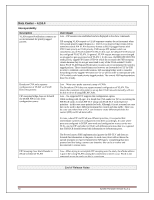Dell PowerConnect 8100 Release Notes - Page 69
Known Restrictions and Limitations, System - 5.0.1.3
 |
View all Dell PowerConnect 8100 manuals
Add to My Manuals
Save this manual to your list of manuals |
Page 69 highlights
PowerConnect 8132/8164/8132F/8164F/8024/8024F/M8024/M8024-k/ M6220/M6348/7024/7048/7024P/7048P/7024F/7048R/7048R-RA Release Notes Known Restrictions and Limitations Release 5.1.0.1 Description SNMP walk is not successful while doing walk on root port User Impact Low SNMP walk on root port may result in a timeout if executed without specifying any timeout value. The IPMC L2_BITMAP is only updated to reflect ports that should 'not' be flooded when a multicast stream is 'first' seen on a VLAN. Workaround: Execute walk with a recommended timeout value of 2 sec Moderate There will be some flooding of multicast traffic "ip http secure-server" may not be cleared after performing the clear config operation if there is user intervention before prompt returns Workaround: Issue no ip multicast followed by ip multicast Low Clear config operation clears all system components operational and configuration information and then builds the default configuration. This operation takes time to complete and the prompt may not be returned immediately. Prompt is returned after the completion of the operation. Please wait for the prompt, pressing "enter"/CR is not needed in this case. Reboot needed when critical message "Failed to add local route for network X/X on interface X" appears on the console Workaround: Issue clear config one more time if "ip http secure-server" configuration is not cleared High Route is not added and hence critical situation. Need a reboot to recover. Release 5.0.1.3 System - 5.0.1.3 Stacking Description Under certain conditions 5 or more ports identified as stacking ports can cause transmission errors even if the stacking links are not up. User Impact Low This problem happens infrequently and setting those ports back to Ethernet mode has corrected the problem. System Firmware Version 5.1.0.1 Page 67