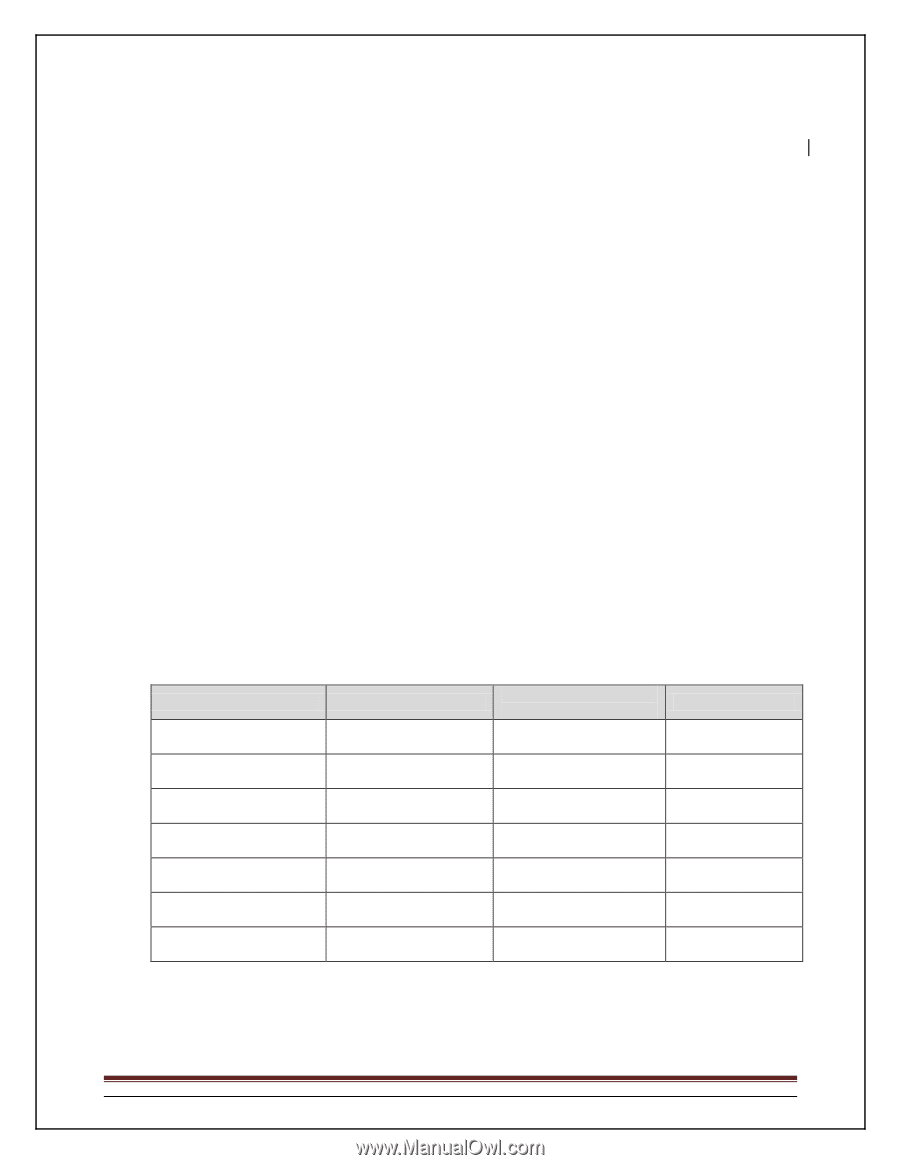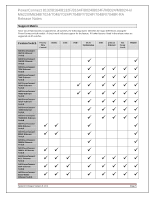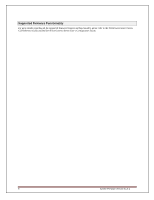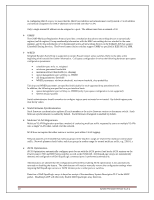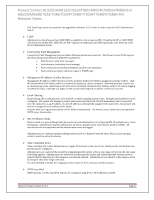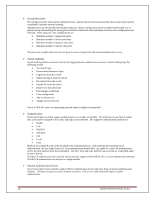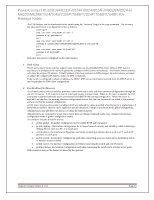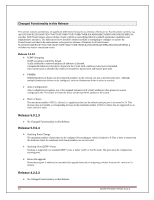Dell PowerConnect 8100 Release Notes - Page 11
Rule Type, Rule Purpose, Blocked Destination, MAC Address, Ether Type
 |
View all Dell PowerConnect 8100 manuals
Add to My Manuals
Save this manual to your list of manuals |
Page 11 highlights
PowerConnect 8132/8164/8132F/8164F/8024/8024F/M8024/M8024-k/ M6220/M6348/7024/7048/7024P/7048P/7024F/7048R/7048R-RA Release Notes Auto-Install USB based auto-install is an easy way to quickly bring up a switch with a known configuration. Network based autoinstall is useful in rolling out a configuration or firmware update to a group of switches or in maintaining a central repository of switch configurations and firmware where the switches always obtain their firmware and configuration from a central server. The following clarifications are helpful in understanding the processing steps in auto-install: • Always power on the switch that is desired to be the stack master first • Auto-install never proceeds if a startup-config file is present on the (master) switch • USB auto-install is attempted first. Network auto-install only proceeds if USB auto-install fails. • If there are multiple .setup files present on the USB flash device, the powerconnect.setup file is selected • If a valid .setup file is not found on the USB flash device, the single .text file is used • If multiple .text files are present, the powerconnect.text file is used. Network based auto-install utilizes information obtained from a DHCP server. Refer to the documentation for a discussion of the DHCP options used by Auto-Install. When auto-install downloads a firmware image to switch memory, it compares the version to the current switch image. If different, the image in memory is copied to the switch backup image and activation of the image is attempted. If activation succeeds, the switch is rebooted and auto-install then attempts configuration file download. Auto-install configuration files are executed as a script. For more details on Auto-Install, refer to the User's Guide. Link Local Protocol Filtering Link Local Protocol Filtering blocks Cisco link local protocols from being flooded in the network. By default, PowerConnect switches process and respond to Cisco CDP packets. However, in networks where this capability is not desirable or other Cisco proprietary packets are flooded over the network, the administrator can disable flooding of Cisco link local protocols. The following table identifies the matching criteria for filtering Cisco proprietary packets: Rule Type Blockcdp Blockvtp Blockdtp Blockudld Blockpagp Blocksstp Blockall Rule Purpose Used to block CDP PDU's Used to block VTP PDU;s Used to block DTP PDU's Used to block UDLD PDU's Used to block PAGP PDU's Used to block SSTP PDU's Used to block all defined Protocol Filtering PDU's Blocked Destination MAC Address N/A N/A N/A N/A N/A N/A 01:00.0C:CC:CC:C0 Ether Type 0x2000 0x2003 0x2004 0x0111 0x0104 0x010b N/A DHCP Server The PowerConnect Series switches support a simple DHCP server capability for domains that do not wish to deploy a redundant DHCP address assignment solution or who have need of a temporary solution while (re)deploying their DHCP server solution. System Firmware Version 5.1.0.1 Page 9