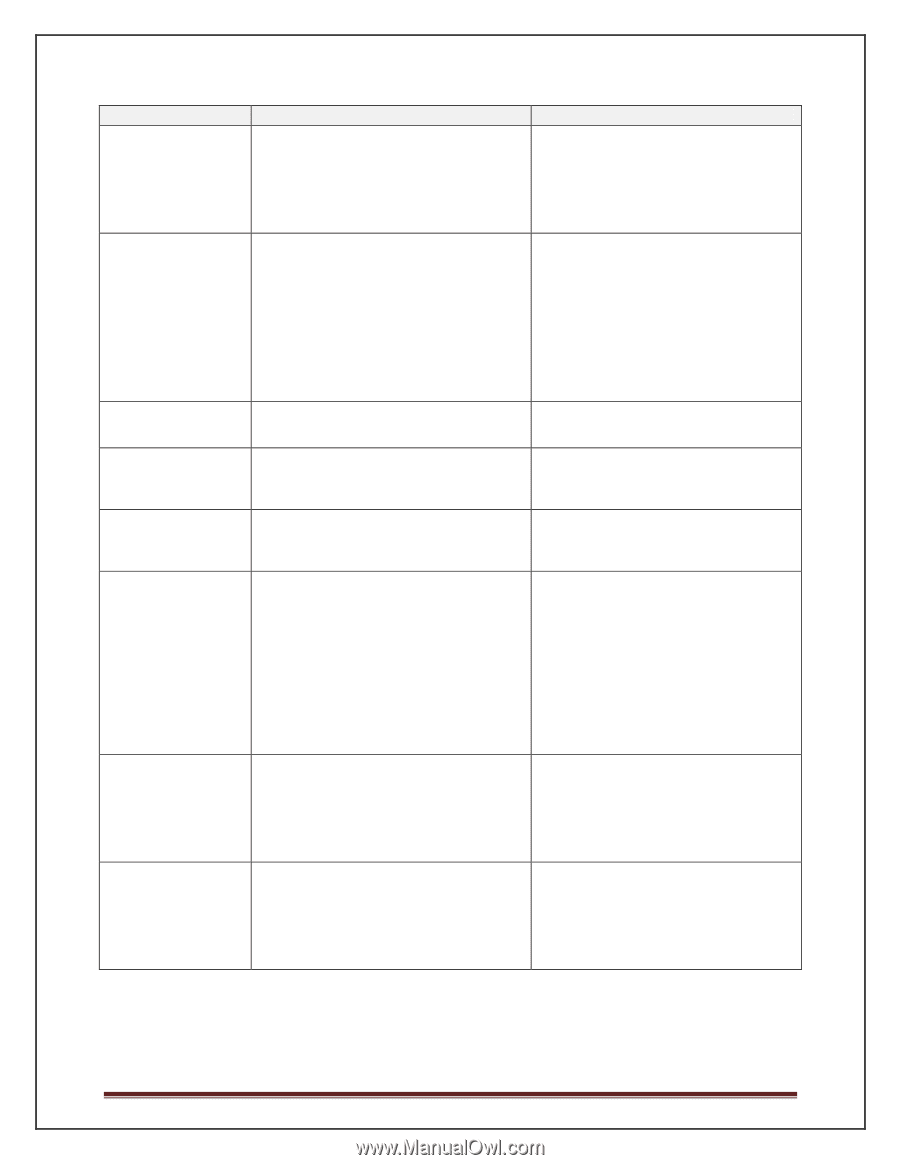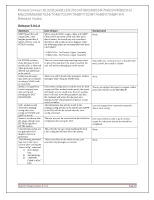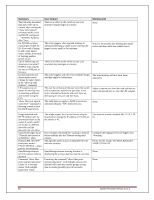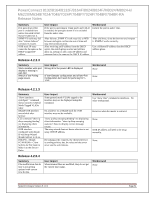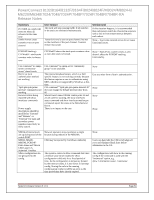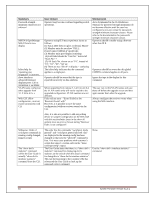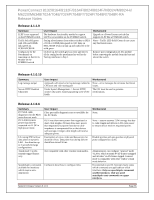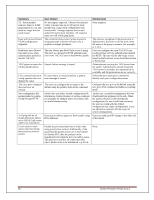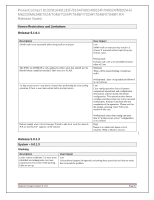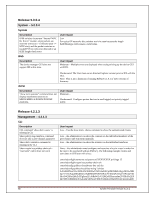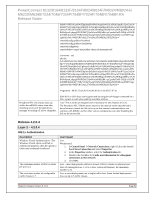Dell PowerConnect 8100 Release Notes - Page 66
Receiver Owner'
 |
View all Dell PowerConnect 8100 manuals
Add to My Manuals
Save this manual to your list of manuals |
Page 66 highlights
Summary Password strength minimum characters not enforced M8024-k OpenManage Web UI stack view display Inline help for "spanning-tree loopguard" is incorrect. show interfaces advanced firmware displays ports 1-20 as 10GBASE-T on 8024F VLAN name config lost when upgrade from 3.1.5.16 to 4.2.x.x Web GUI sFlow configuration , receiver owner inconsistent with CLI User Impact Operator may become confused regarding switch operations. Operators using IE 8 may experience issues as follows: (1) Status LED does not glow to identify Master (2) Member units do not show "DELL PowerConnect M8024-k" model info (3) Member units port display is missing (4) LED label should be "Unit No." instead of "Stack No." ? (5) All Stack No. shown are as "01", instead of "01", "02", "03", "04" etc. (6) There are two "Slot 0" in display - confusing The inline help indicates that the command applies to a single port. Workaround As is documented in the CLI Reference Manual, the password strength minimums do not become effective until the user has configured a non-zero value for passwords strength minimum character-classes. Please refer to the documentation for passwords strength minimum character-classes Operators should consider using a browser other than IE 8. Operators should be aware that this global CONFIG command applies to all ports. Operator should be aware that the type is reported incorrectly on this platform. Ignore the type in the display for this command. When upgrading from release 3.1.4.16 to 4.2.0.4 the VLAN names only will not be copied to the upgraded configuration. VLAN numbers are not affected. Fails with an error - "Error! Failed to Set 'Receiver Owner' with '' However, it is possible to save the same configuration (without receiver owner) via the CLI. The user can cut the VLAN names and save these off before the upgrade occurs and then again reenter them after the upgrade. Always configure the receiver owner when using the Web interface. Also, it is also not possible to add any polling device or sampler configuration on the Web GUI with this receiverIndex (seen in the show all option) since an error is thrown stating "Receiver Index is not configured". Websense: Order of switchport commands in running-config changed, Impacts scripts The "show dot1x statistics" command within the User Guide is actually "show dot1x interface statistics" command from the CLI. The order that the commands "switchport mode general" and "switchport general allowed vlan" are displayed in the running config has been changed so that now the "allowed" command is first. This may cause problems with customer's scripts that expect a certain order in the "show running-config" output. The User Guide states that there is a "show dot1x statistics" command for displaying dot1x statistics on the switch when the actual command for doing this is "show dot1x interface statistics". This can be frustrating to the customer if he has referenced the User Guide to look up the supposed correct command. None. Use the "show dot1x interface statistics" command. 64 System Firmware Version 5.1.0.1