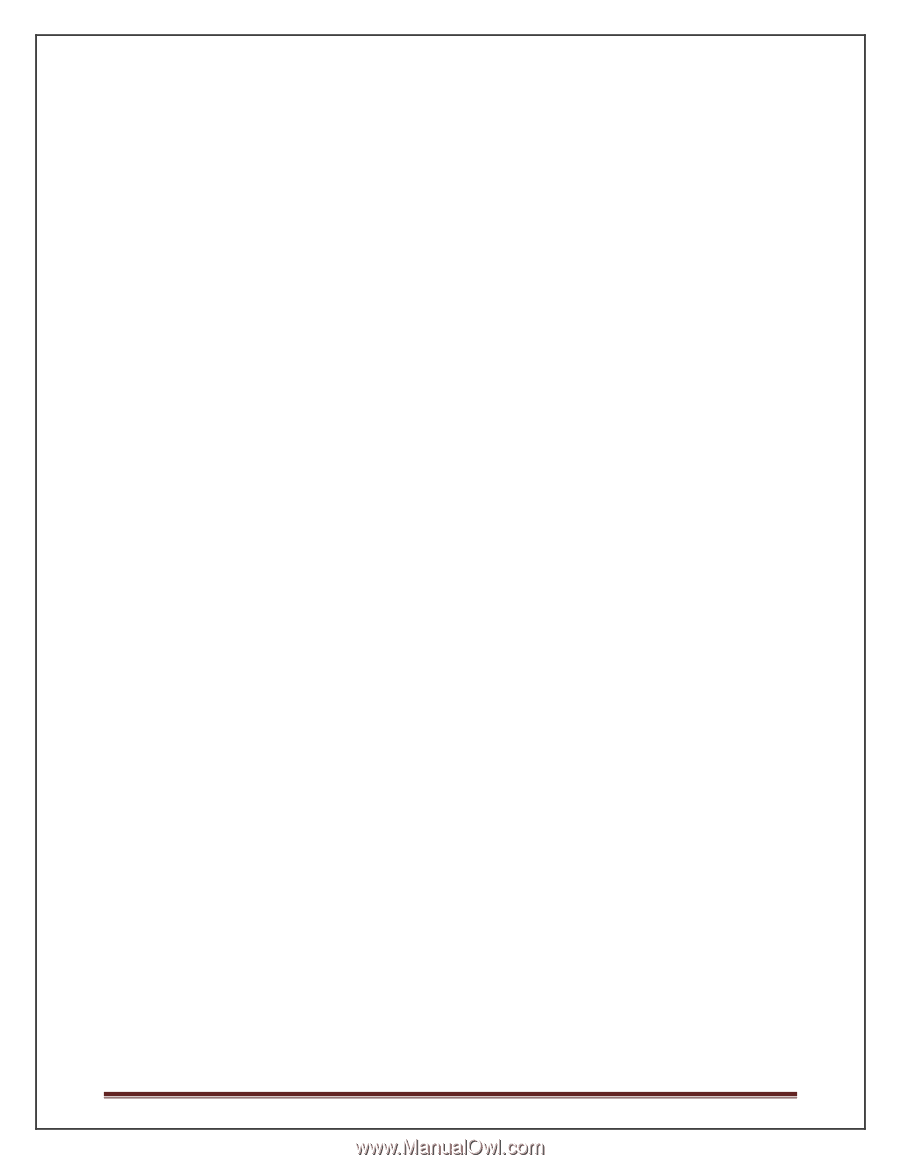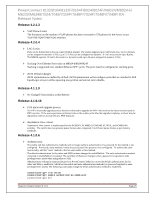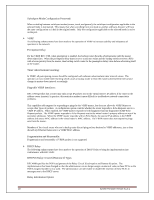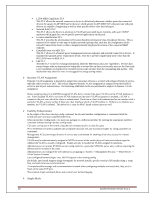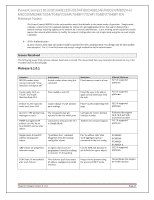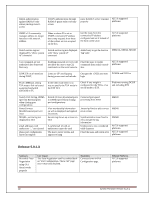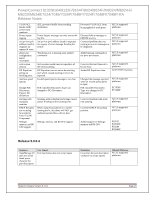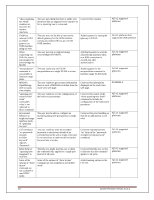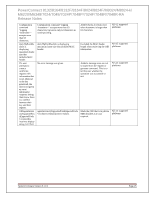Dell PowerConnect 8100 Release Notes - Page 22
Dynamic VLAN Assignment, Usability Enhancements, Simple Mode
 |
View all Dell PowerConnect 8100 manuals
Add to My Manuals
Save this manual to your list of manuals |
Page 22 highlights
• LLDP-MED Capabilities TLV This TLV allows the network connectivity device to definitively determine whether particular connected devices do support LLDP-MED and to discover which specific LLDP-MED TLVs the particular end point devices are capable of supporting as well as what specific device class they belong to. • Network Policy TLV This TLV allows the device to advertise its VLAN and associated Layer 2 priority and Layer 3 DSCP attributes which apply for a set of specific protocol applications on this port. • Location Identification TLV This TLV provides the advertisement of location identifier information Class II endpoint Devices. This is expected to be related to wire map or similar network topology data, such that the configuration of the network Connectivity device is able to uniquely identify the physical location of the connected MED endpoint. • Extended Power-via-MDI TLV This TLV allows for advanced power management between endpoints and network connectivity devices. It transmits fine grained power requirement details. This TLV provides significantly more value than the 802.1AB Power via MDI TLV. • EEE TLV The EEE TLV is used to exchange information about the EEE Data Link Layer capabilities. Devices that require longer wake up times prior to being able to accept data on their receive paths may use the Data Link Layer capabilities to negotiate for extended system wake up times from the transmitting link partner. This mechanism may allow for more or less aggressive energy saving modes. Dynamic VLAN Assignment Dynamic VLAN assignment is intended to support the connection of hosts to a router with enhanced levels of service, typically either security or QoS. This release supports dynamic VLAN assignment as assigned from the RADIUS server as part of port authentication. The following additional checks are performed in support of dynamic VLAN assignment: Before assigning the port to RADIUS assigned VLAN, dot1x checks if the given VLAN is in the VLAN database or not. If the assigned VLAN is not in the VLAN database and dynamic VLAN assignment is enabled, a VLAN is created on the port over which the client is authenticated. Each time a client is de-authenticated on an interface with a particular VLAN, a check verifies if there any other interface which a VLAN member is. If there is no interface as a member, the VLAN is deleted. This behavior is same for MAC based authentication as well. Usability Enhancements In the output of the show running-config command, the slot and member configuration is commented with the switch/slot type in human comprehensible form. When in interface config mode, CLI users can navigate to a different interface by entering the appropriate interface command without leaving interface config mode. CLI users can log out of the switch using the exit command (exit is an alias for quit). The CLI Reference Guide is updated with acceptable character sets and maximum lengths for string parameters to commands. Management ACLs permit specification of service any as shorthand for enabling all services access for in-band management. VLANs may be administratively assigned to MSTIs in excess of the switch physical limits and without regard to whether the VLAN is actually configured. Frames are only forwarded on VLANs assigned to interfaces. Administrators can re-enter SYSLOG server config mode for a particular SYSLOG server entry without requiring the deletion and re-creation of the entry. Administrators can configure the web timeout by navigating to: System -> Management Security -> Telnet Server -> Telnet Session Timeout. User configured banners (login, exec, MOTD) appear in the running config. By default, auto-install supports image downgrade for network installs, specific version USB installs (using a .setup file), and stack firmware synchronization. A comprehensible message and recommendation is issued when configuring multiple services (telnet, http, etc.) to listen on the same TCP port. The terminal length command allows user control over terminal paging. Simple Mode 20 System Firmware Version 5.1.0.1