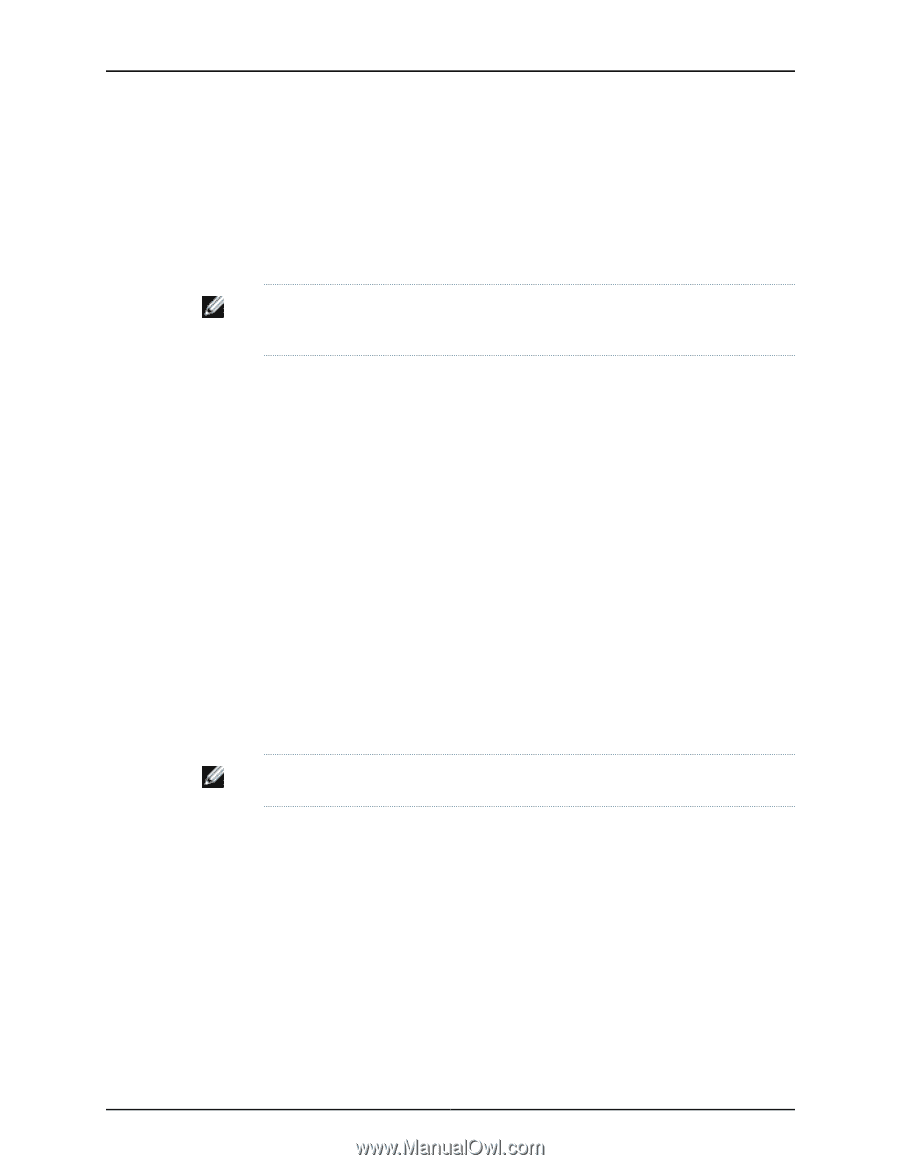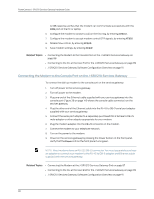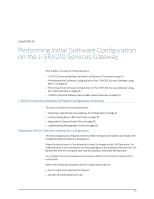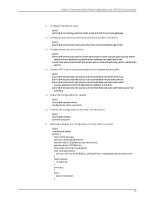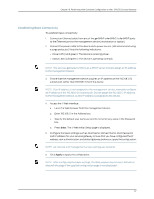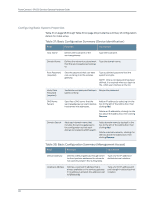Dell PowerConnect J-SRX210 Hardware Guide - Page 109
Understanding Management Access, JUNOS Software Security Configuration Guide, JUNOScript API Guide
 |
View all Dell PowerConnect J-SRX210 manuals
Add to My Manuals
Save this manual to your list of manuals |
Page 109 highlights
Chapter 16: Performing Initial Software Configuration on the J-SRX210 Services Gateway • JUNOS Software Security Configuration Guide Understanding Management Access Telnet allows you to connect to the services gateway and access the CLI to execute commands from a remote system. The Telnet CLI connections are not encrypted and therefore can be intercepted. NOTE: Telnet access to the root user is prohibited. You must use more secure methods, such as SSH, to log in as root. SSH provides the following features: • Allows you to connect to the device and access the CLI to execute commands from a remote system • Encrypts traffic so that it cannot be intercepted (unlike Telnet) • Can be configured so that connections are authenticated by a digital certificate • Uses public-private key technology for both connection and authentication The SSH client software must be installed on the machine where the client application runs. If the SSH private key is encrypted (for greater security), the SSH client must be able to access the passphrase used to decrypt the key. For information about obtaining SSH software, see http://www.ssh.com and http://www.openssh.com. If you are using a JUNOScript server to configure and monitor devices, you can activate cleartext access on the device to allow unencrypted text to be sent directly over a Transmission Line Protocol (TCP) connection without using any additional protocol (such as SSH, SSL, or Telnet). For more information about the JUNOScript application programming interface (API), see the JUNOScript API Guide. NOTE: Information sent in cleartext is not encrypted and therefore can be intercepted. If the device is operating in a Common Criteria environment, see the Secure Configuration Guide for Common Criteria and JUNOS-FIPS. Related Topics • Connecting a J-SRX210 Services Gateway to the J-Web Interface on page 83 • Connecting a J-SRX210 Services Gateway to the CLI Locally on page 85 • Connecting a J-SRX210 Services Gateway to the CLI Remotely on page 86 • Performing Initial Software Configuration on the J-SRX210 Services Gateway Using CLI on page 94 • Performing Initial Software Configuration on the J-SRX210 Services Gateway Using J-Web Interface on page 96 93