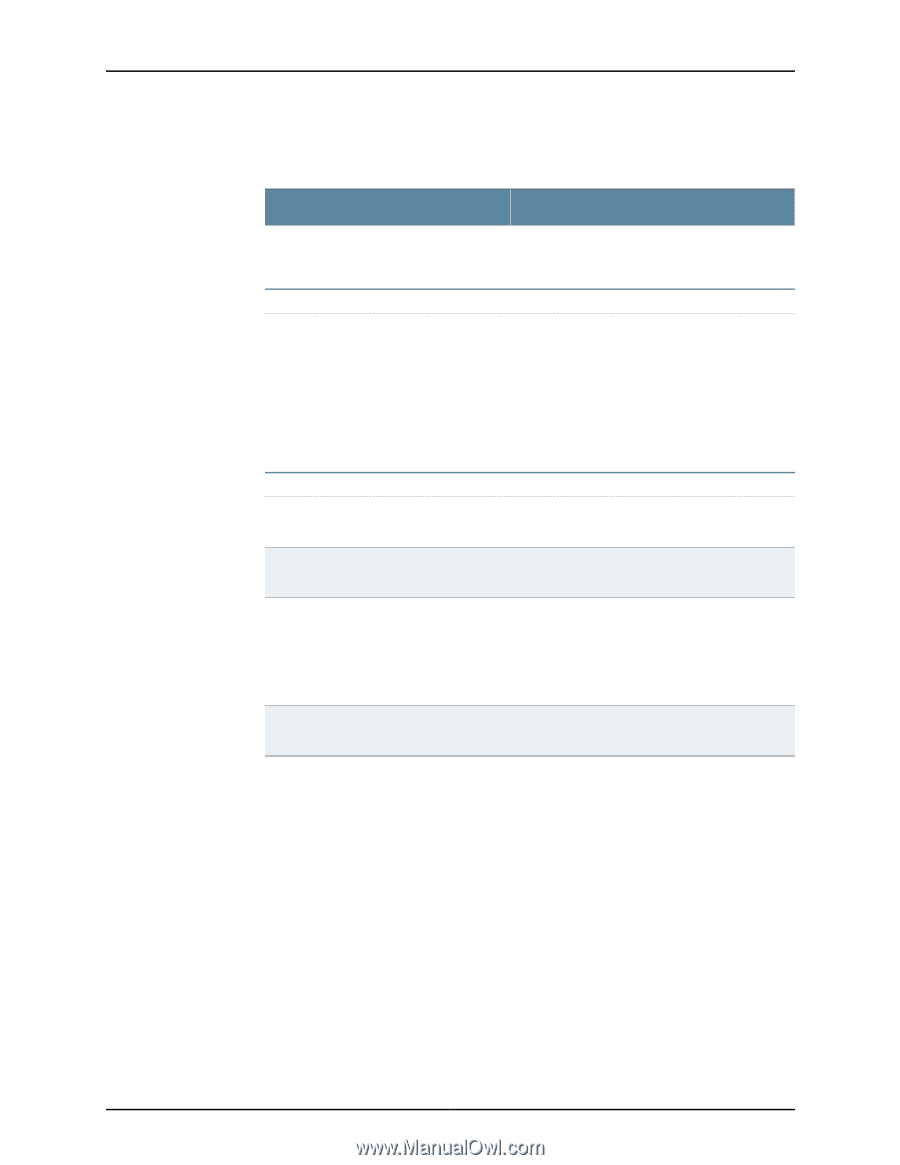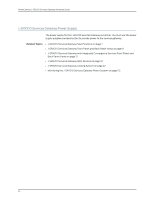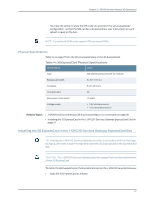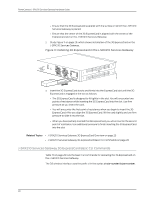Dell PowerConnect J-SRX210 Hardware Guide - Page 45
Table 15: J-SRX210 Services Gateway 3G ExpressCard Basic CLI, Commands
 |
View all Dell PowerConnect J-SRX210 manuals
Add to My Manuals
Save this manual to your list of manuals |
Page 45 highlights
Chapter 3: J-SRX210 Services Gateway 3G ExpressCard Table 15: J-SRX210 Services Gateway 3G ExpressCard Basic CLI Commands Action Command Checks the status of the 3G ExpressCard. show modem wireless interface cl-0/0/8 show interfaces terse CDMA ExpressCards Activates the CDMA ExpressCard request modem wireless activate • IOTA - Activates Internet-based over air provisioning . • Manual activation - Requires manual entry of the required information. • OTASP - Activates over the air service provisioning. • request modem wireless activate iota cl-0/0/8 • request modem wireless activate manual cl-0/0/8 msl MSL value mdn MDN value imsi IMSI value sid SID value nid NID value sip-user-id SIP ID sip-password SIP_PASSWORD • request modem wireless activate otasp cl-0/0/8 dial-string calling number GSM Unlocks the GSM SIM. request modem wireless gsm sim-unlock cl-0/0/8 pin Unlocks the SIM automatically on reboot set interfaces cl-0/0/ 8 cellular-options gsm-options sim-unlock-code Recovers the SIM from the Pin Unlock Key (PUK) state request modem wireless gsm sim-unblock cl-0/0/8 puk puk numberpin new pin number When you attempt to unlock the SIM, if you enter a wrong PIN three times in a row, the SIM enters the PUK state. NOTE: You must obtain the PUK value from your cellular service provider. Changes the PIN on the SIM. request modem wireless gsm change-pin cl-0/0/8 old-pin current pin new-pin new pin For more information about configuring the 3G wireless interface, see JUNOS Software Interfaces and Routing Configuration Guide. Related Topics • J-SRX210 Services Gateway 3G ExpressCard Overview on page 25 • Installing the 3G ExpressCard in the J-SRX210 Services Gateway ExpressCard Slot on page 27 29