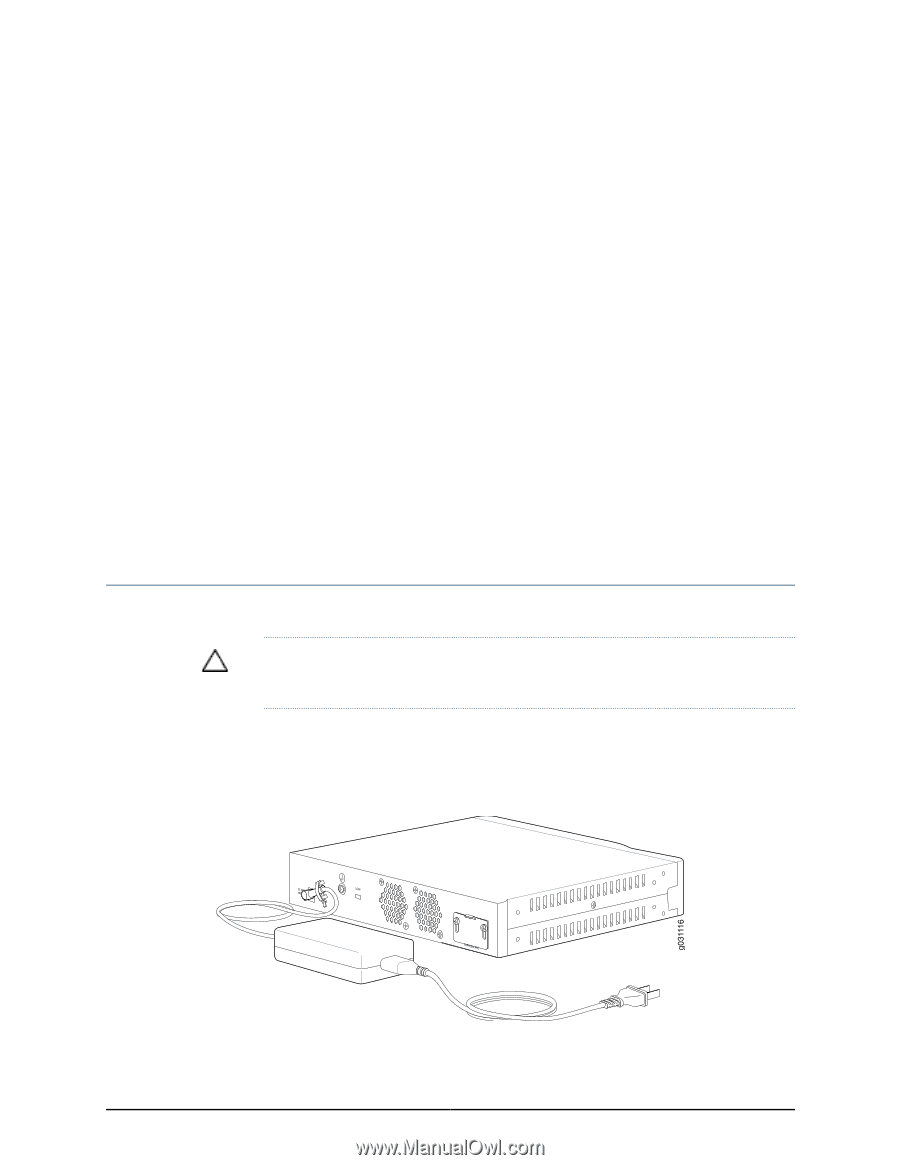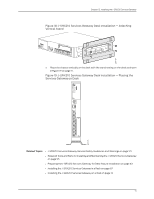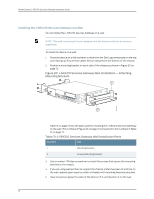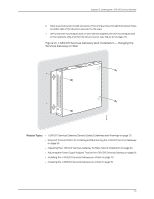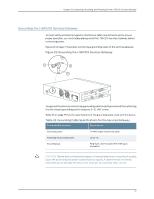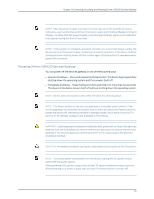Dell PowerConnect J-SRX210 Hardware Guide - Page 91
Connecting, Grounding, and Powering On the J-SRX210 Services Gateway, Connecting the J-
 |
View all Dell PowerConnect J-SRX210 manuals
Add to My Manuals
Save this manual to your list of manuals |
Page 91 highlights
CHAPTER 13 Connecting, Grounding, and Powering On the J-SRX210 Services Gateway This chapter includes the following topics: • Connecting the J-SRX210 Services Gateway to the Power Supply on page 75 • Connecting and Organizing Interface Cables to the J-SRX210 Services Gateway on page 76 • Grounding the J-SRX210 Services Gateway on page 77 • Powering On and Powering Off the J-SRX210 Services Gateway on page 78 Connecting the J-SRX210 Services Gateway to the Power Supply To connect the device to the power supply: CAUTION: Before connecting the device to the power supply, attach an ESD strap to an ESD point and place the other end of the strap around your bare wrist. 1. Plug the DC connector end of the power cable into the power connector on the back of the device (see Figure 22 on page 75). 2. Plug the AC adapter end of the power cable into an AC power outlet. Figure 22: Connecting the J-SRX210 Services Gateway to Power Supply 75