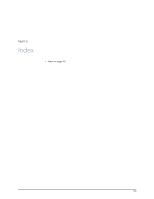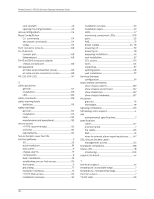rack strength
....................................................................
49
spacing mounting brackets
.......................................
49
rescue configuration
..............................................................
114
Reset Config Button
CLI commands
...............................................................
114
set chassis commands
................................................
114
using
...................................................................................
114
RJ-11 connector pinouts
......................................................
149
RJ-45 pinouts
console port
...................................................................
148
Ethernet port
..................................................................
148
RJ-45 to DB-9 serial port adapter
chassis console port
.....................................................
88
root password
at initial local connection (none)
............................
85
at initial remote connection (none)
.......................
89
RS-232 (EIA-232)
.................................................................
147
S
safety guidelines
general
...............................................................................
121
installation
......................................................................
125
LED
.....................................................................................
130
safety standards
....................................................................
138
safety warning levels
definition
...........................................................................
119
safety warnings
general
...............................................................................
121
installation
......................................................................
125
laser
...................................................................................
130
maintenance and operational
.................................
133
secure access
HTTPS recommended
................................................
101
overview
............................................................................
101
requirements
...................................................................
101
Secure Sockets Layer
See
SSL
services gateway
........................................................................
3
3G
.........................................................................................
25
autoinstallation
...............................................................
81
back panel
...........................................................................
9
chassis alarms
.................................................................
111
components
.......................................................................
9
desk installation
.............................................................
70
establishing secure Web access
.............................
101
front panel
...........................................................................
9
grounding
...........................................................................
77
hardware interfaces
.......................................................
14
HTTPS Web access
......................................................
101
installation overview
.....................................................
53
installation process
.......................................................
53
installation types
.............................................................
61
LEDs
......................................................................................
17
monitoring component LEDs
..................................
109
parts
....................................................................................
55
PoE
........................................................................................
31
power supply
............................................................
24, 78
powering off
.....................................................................
79
powering on
......................................................................
78
preparing installation
....................................................
61
rack installation
...............................................................
67
SSL access
.......................................................................
101
tools
....................................................................................
55
unpacking
..........................................................................
57
verifying parts
..................................................................
58
wall installation
...............................................................
72
Services Gateway
configuration
.....................................................................
91
show chassis commands
show chassis alarms
...................................................
107
show chassis environment
.......................................
107
show chassis fpc
...........................................................
107
show chassis hardware
..............................................
107
shutdown
graceful
..............................................................................
79
immediate
.........................................................................
79
signaling limitations
.............................................................
143
SIP/analog voice support
.......................................................
4
site
environmental specifications
.......................................
7
specifications
cable
..................................................................................
147
environmental
....................................................................
7
fire safety
.........................................................................
125
PoE
........................................................................................
31
wires to external alarm-reporting devices
..........
147
SSL (Secure Sockets Layer)
management access
...................................................
101
standards compliance
........................................................
138
Status LED
..................................................................................
18
monitoring
......................................................................
109
support, technical
....................................................................
xv
T
technical support
.....................................................................
xv
temperature, acceptable range
............................................
7
temperature, nonoperating range
.......................................
7
thermal output
...........................................................................
7
TX/RX LED
................................................................................
20
164
PowerConnect J-SRX210 Services Gateway Hardware Guide