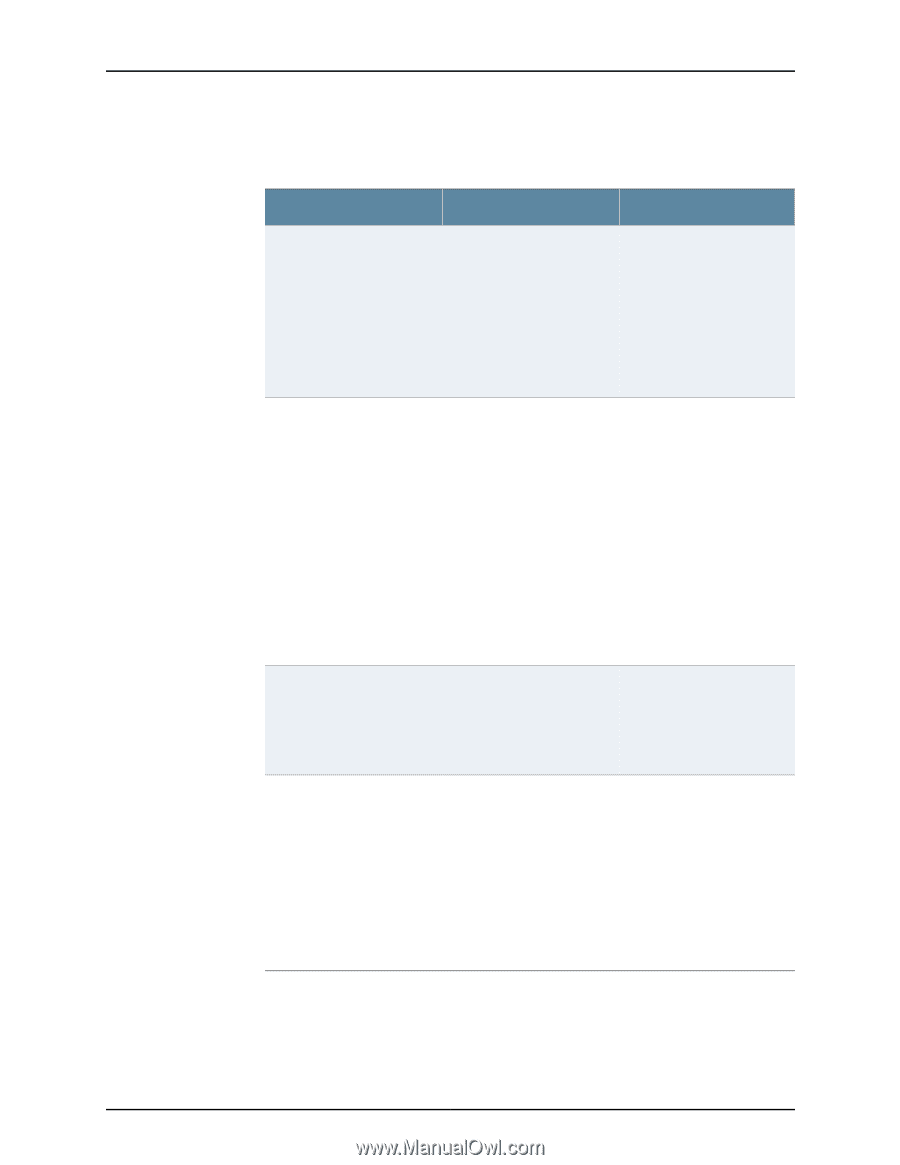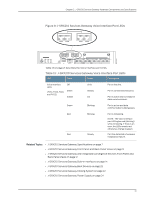Dell PowerConnect J-SRX210 Hardware Guide - Page 32
continued, Description, Specifications, Interface Type - powerconnect j srx
 |
View all Dell PowerConnect J-SRX210 manuals
Add to My Manuals
Save this manual to your list of manuals |
Page 32 highlights
PowerConnect J-SRX210 Services Gateway Hardware Guide Table 10: J-SRX210 Services Gateway Built-In Hardware Interfaces (continued) Interface Type Specifications Description Console • Consists of one port • Uses an RJ-45 serial cable connector • Supports the RS-232 (EIA-232) standard The console port can be used as follows: • To provide the console interface • To function as a management port to log into a device directly • To configure the device using the CLI Foreign Exchange Subscriber (FXS) interface • Consist of two ports • Use an RJ-11 connector The FXS port can be used as follows: • To provide an interface to connect analog phones, fax machines, or similar devices • To supply battery power, ringing voltage, dial tone, and so on to the station NOTE: There is a hardware relay between the built-in FXO1 interface and the FXS2 interface. The relay automatically connects the FXS2 port and the FXO1 port in the event of a power failure. Foreign Exchange Office (FXO) • Consist of two ports interface • Use an RJ-11 connector The FXO port can be used to provide direct connection to the telephone exchange or Public Switched Telephone Networks (PSTN) central office Mini-Physical Interface Module Consists of one slot for a (Mini-PIM) Mini-PIM The Mini-PIM slot can be used to provide LAN and WAN functionality along with connectivity to various media types. For more information about the supported Mini-PIMs, see the J-SRX Series Services Gateways for the Branch Physical Interface Modules Hardware Guide. 16