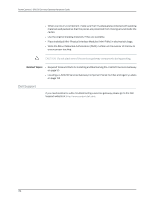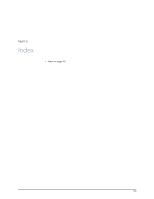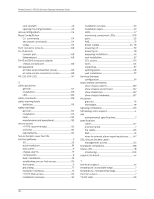J-SRX210 Services Gateway with Integrated
Convergence Services
.................................................
3, 35
J-Web interface
.......................................................................
83
connecting
........................................................................
83
Quick Configuration
See
Quick Configuration
JUNOS CLI
connecting locally
..........................................................
85
connecting remotely
.....................................................
85
JUNOS Software
establishing secure Web access
.............................
101
L
laptop
See
management device
laser safety guidelines
.........................................................
130
LEDs
front panel
..........................................................................
17
port
........................................................................................
17
safety warnings
.............................................................
130
voice interface
...................................................................
17
local connection to the console port
..............................
85
M
maintenance guidelines
warnings
...........................................................................
133
management device
connecting to J-Web
.....................................................
83
Mini-PIM
monitoring
.........................................................................
111
Mini-PIM LED
.............................................................................
18
monitoring
......................................................................
109
Mini-PIMs
installing
.............................................................................
74
removing
............................................................................
74
modem commands
at device end
....................................................................
87
at remote end
.................................................................
89
modem connection to console port
configuring modem at services gateway
end
...................................................................................
87
configuring modem at user end
...............................
89
connecting modem to device
...................................
88
overview
............................................................................
85
N
NEBS standards
....................................................................
138
network
..........................................................................................
3
P
parts list
......................................................................................
58
PC
See
management device
pinouts
......................................................................................
149
RJ-45
.................................................................................
148
PoE
............................................................................................
3, 31
configuring
........................................................................
33
PoE Status LED
.......................................................................
20
Port LED
TX/RX, POE
.......................................................................
19
port settings
..............................................................................
87
power
shutdown
..........................................................................
79
Power LED
..................................................................................
18
monitoring
......................................................................
109
status
..................................................................................
113
Power over Ethernet
...............................................................
31
power rating
PoE classes
........................................................................
31
power supply
connecting
........................................................................
75
maintenance
..................................................................
105
power system
monitoring
........................................................................
113
requirements
..................................................................
144
specifications
................................................................
144
R
rack
installing
............................................................................
67
rack installation
preparing
...........................................................................
62
rack mount
preparing
...........................................................................
62
radio frequency interference
.............................................
143
remote connection to console port
configuring modem at services gateway
end
...................................................................................
87
configuring modem at user end
...............................
89
connecting modem to device
...................................
88
overview
............................................................................
85
requirements
airflow clearance
...........................................................
50
cabinet airflow
................................................................
48
cabinet size
......................................................................
48
electrical
.............................................................................
51
geographical area
..........................................................
49
hardware maintenance
...............................................
50
power
...................................................................................
51
rack size
.............................................................................
49
163
Index