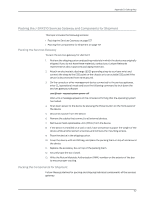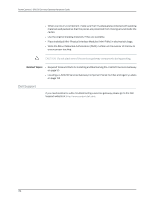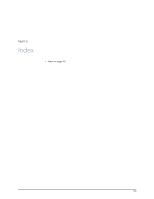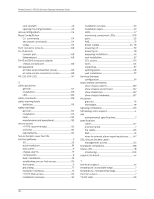D
DB-9 to DB-25 serial port adapter
..................................
88
DDR Memory
...............................................................................
4
Dell Support
.............................................................................
115
desk
installing
............................................................................
70
desk installation
preparing
...........................................................................
63
desk mount
preparing
...........................................................................
63
device grounding
......................................................................
77
dial-up modem connection
See
modem connection
to console port
E
electricity
safety warnings
..............................................................
137
electromagnetic compatibility
.........................................
143
EMC (EMI)
compliance with requirements
...............................
140
standards
........................................................................
138
encrypted access
through HTTPS
..............................................................
101
through SSL
.....................................................................
101
environmental specifications
................................................
7
Ethernet cable
connecting the services gateway to a
management device
........................................
84, 85
connecting the services gateway to a
modem
..........................................................................
88
Ethernet cable, connecting
.................................................
84
ethernet port
cable specifications
.....................................................
147
Ethernet port
RJ-45
.................................................................................
148
ExpressCard
..............................................................................
25
ExpressCard LED
......................................................................
18
F
factory default configuration
.............................................
114
fire safety specifications
.....................................................
125
Foreign Exchange Office (FXO) interface
........................
4
Foreign Exchange Subscriber (FXS)
.................................
4
FXO
...............................................................................................
35
FXS
...............................................................................................
35
G
ge-0/0
connecting through J-Web
.........................................
83
guidelines
electrical
...........................................................................
137
electrical wiring
.............................................................
143
installing
.............................................................................
47
H
HA LED
.........................................................................................
18
hardware components
maintenance
..................................................................
105
monitoring
.........................................................................
111
Hayes-compatible modem
See
modem connection
to console port
HTTP (Hypertext Transfer Protocol)
on built-in management interfaces
.......................
101
HTTPS (Hypertext Transfer Protocol over SSL)
recommended for secure access
............................
101
HyperTerminal, for terminal emulation
local CLI connection
.....................................................
85
modem connection at device for remote CLI
access
............................................................................
87
modem connection for remote CLI access
.........
89
I
immunity standards
.............................................................
138
installation
guidelines
..........................................................................
47
safety guidelines
............................................................
65
safety requirements
......................................................
65
safety warnings
..............................................................
65
installation parts
.....................................................................
55
installation site
electrical wiring guidelines
........................................
143
installation tools
.....................................................................
55
interface
installing
.............................................................................
74
removing
............................................................................
74
interface alarms
.......................................................................
111
interface cable
specifications
.................................................................
147
interface cables
connecting
........................................................................
76
organizing
..........................................................................
76
interfaces
built-in
.................................................................................
14
hardware
............................................................................
14
internet
..........................................................................................
3
J
J-SRX210 Services Gateway
.................................................
3
162
PowerConnect J-SRX210 Services Gateway Hardware Guide