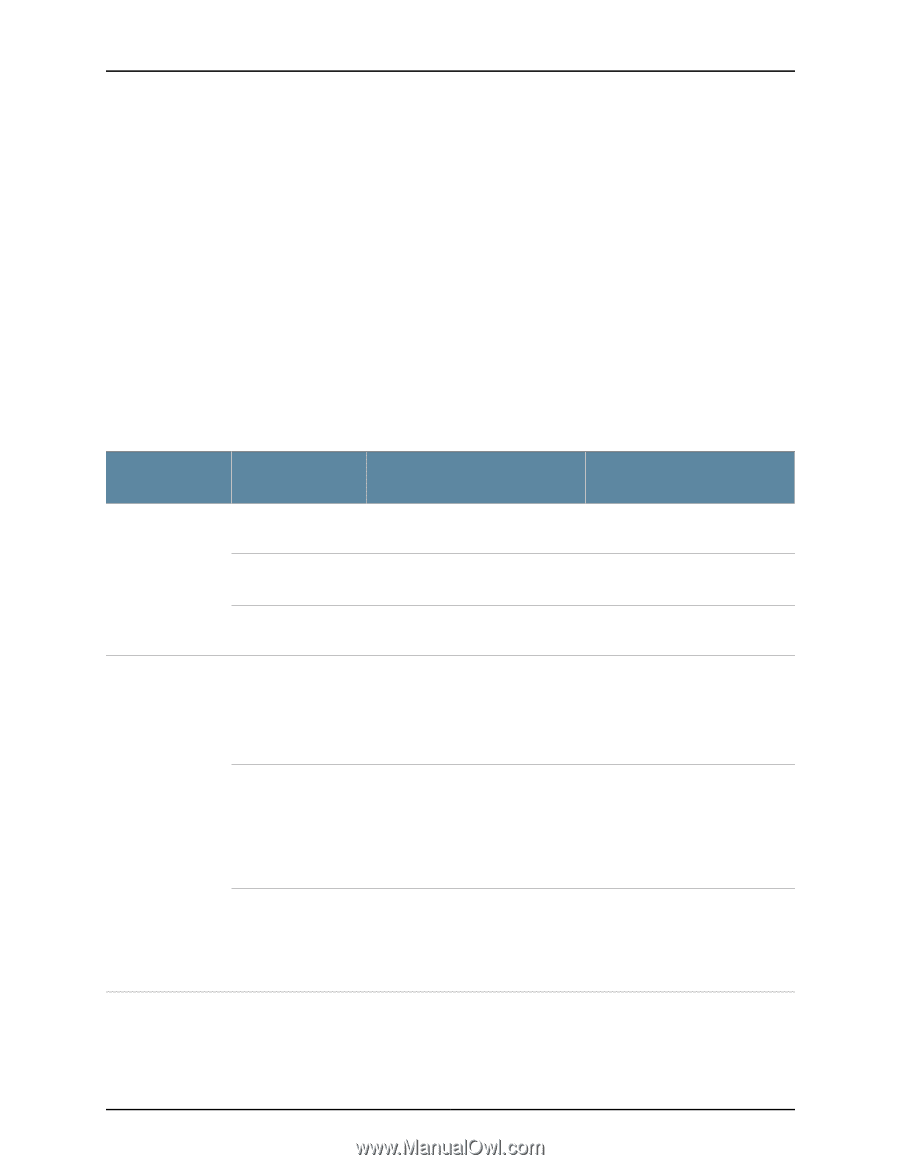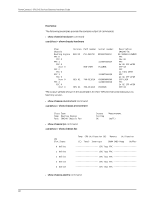Dell PowerConnect J-SRX240 Hardware Guide - Page 105
Monitoring the J-SRX240 Services Gateway Components Using LEDs
 |
View all Dell PowerConnect J-SRX240 manuals
Add to My Manuals
Save this manual to your list of manuals |
Page 105 highlights
Chapter 16: Monitoring the J-SRX240 Services Gateway user@host > show chassis alarms No alarms currently active For more information, see the JUNOS Software Administration Guide. Related Topics • Monitoring the J-SRX240 Services Gateway Components Using LEDs on page 89 • Monitoring the J-SRX240 Services Gateway Using Chassis Alarm Conditions on page 92 • Monitoring the J-SRX240 Services Gateway Power System on page 93 Monitoring the J-SRX240 Services Gateway Components Using LEDs The LEDs available on the services gateway display the status of various components. Table 33 on page 89 describes the LEDs. Table 33: Component LEDs on the J-SRX240 Services Gateway LED State Meaning Possible Causes and Corrective Actions Status LED Green The device is functioning normally. Normal condition. No action is required. Amber Red • The device is starting up. Normal condition. No action is • The Reset Config button is pressed. required. An error is detected in the device. Contact Dell Support. See "Dell Support" on page 96. Alarm LED Red The device detects a major alarm. A major alarm indicates a critical situation on the gateway that requires immediate action. See A "Monitoring the J-SRX240 Services Gateway Using Chassis Alarm Conditions" on page 92. Amber Indicates a minor alarm. NOTE: The Alarm LED glows Amber while initializing. A minor alarm requires monitoring or maintenance. If left unchecked, it might cause an interruption in service or degradation in performance. See "Monitoring the J-SRX240 Services Gateway Using Chassis Alarm Conditions" on page 92. Off The device is starting up. Normal condition. No action is NOTE: When the system is up and required. running, if the Alarm LED is off, it indicates that no alarms are present on the device. 89