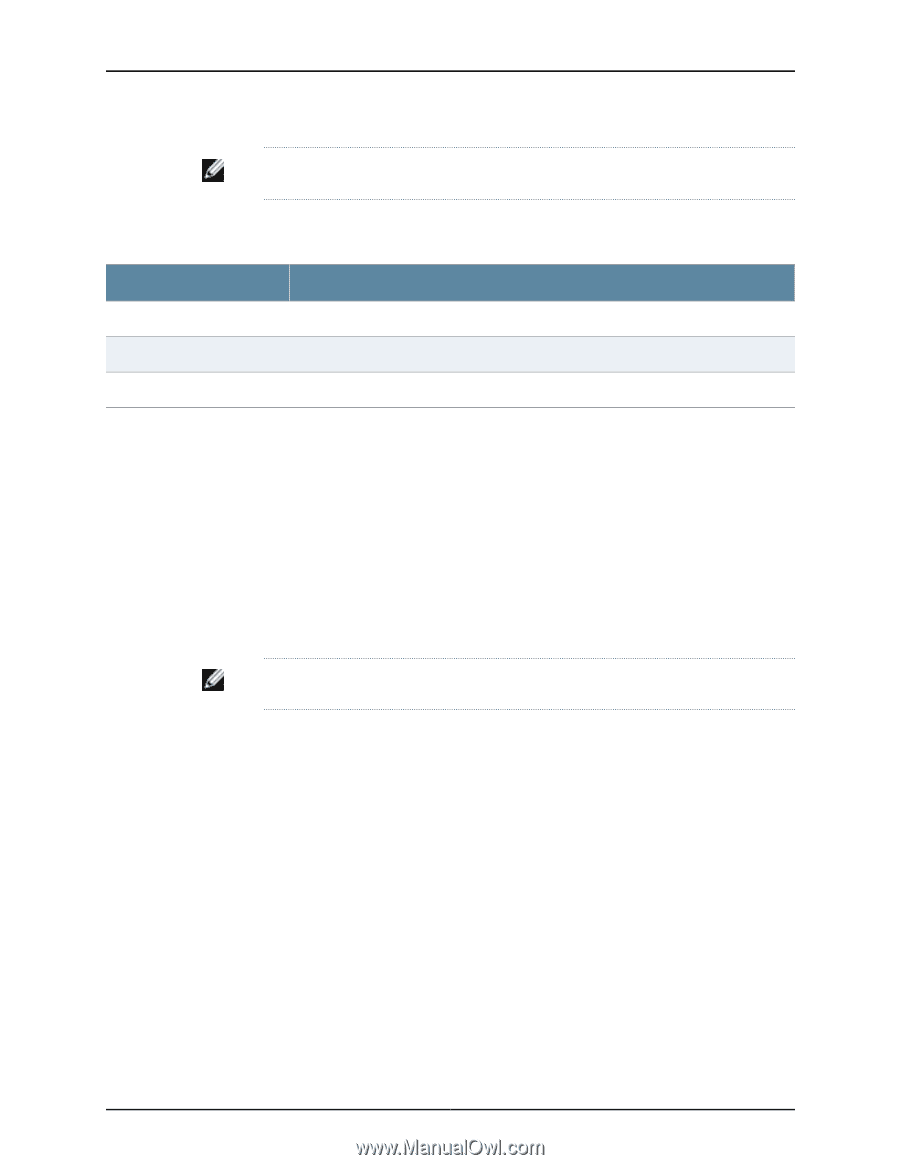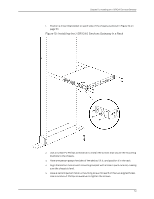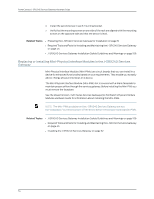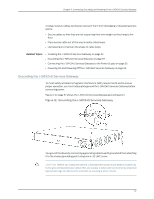Dell PowerConnect J-SRX240 Hardware Guide - Page 74
Table 26: J-SRX240 Services Gateway Grounding Components
 |
View all Dell PowerConnect J-SRX240 manuals
Add to My Manuals
Save this manual to your list of manuals |
Page 74 highlights
PowerConnect J-SRX240 Services Gateway Hardware Guide NOTE: The J-SRX240 Services Gateway is not NEBS-compliant. Table 26 on page 58 lists the grounding components of the J-SRX240 Services Gateway. Table 26: J-SRX240 Services Gateway Grounding Components Number Component 1 Grounding screw (6-32 UNC screw) 2 Grounding point on the chassis 3 Grounding lug To ground the device: 1. Connect the grounding cable to a proper earth ground. 2. Verify that a licensed electrician has attached the cable lug to the grounding cable. 3. Place the grounding cable lug over the grounding point on the middle rear of the chassis. 4. Secure the grounding cable lug to the grounding point with the screw as shown in Figure 12 on page 57. 5. Dress the grounding cable and verify that it does not touch or block access to the services gateway components and that it does not cause anyone to trip on it. NOTE: The device should be permanently connected to ground during operation. Related Topics • Installing the J-SRX240 Services Gateway on page 52 • Required Tools and Parts for Installing and Maintaining the J-SRX240 Services Gateway on page 45 • J-SRX240 Services Gateway Grounding Specifications on page 125 • Connecting and Organizing Interface Cables to the J-SRX240 Services Gateway on page 56 • Connecting the J-SRX240 Services Gateway to the Power Supply on page 55 • Powering On and Powering Off the J-SRX240 Services Gateway on page 59 58