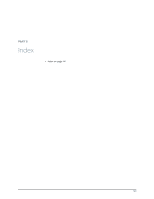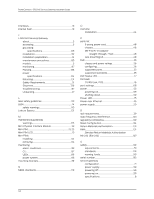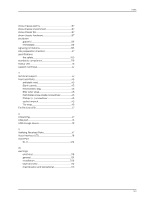interfaces
.....................................................................................
13
internal flash
..............................................................................
19
J
J-SRX240 Services Gateway
about
.....................................................................................
3
accessing
.............................................................................
3
grounding
specifications
........................................................
125
installation
........................................................................
52
installation preparation
................................................
51
maintenance procedures
............................................
85
models
..................................................................................
3
monitoring
.........................................................................
87
Packing
.............................................................................
136
power
specifications
........................................................
124
Returning
...........................................................................
131
Safety Requirements
.....................................................
51
Shipment
.........................................................................
136
troubleshooting
..............................................................
87
Unpacking
.........................................................................
47
L
laser safety guidelines
..........................................................
110
LEDs
..............................................................................................
14
safety warnings
..............................................................
110
Lithium Battery
........................................................................
121
M
maintenance guidelines
warnings
............................................................................
113
Mini-Physical Interface Module
.........................................
23
Mini-PIM
................................................................................
13, 23
Mini-PIM LED
.............................................................................
15
Mini-PIMs
installing
............................................................................
54
removing
............................................................................
54
monitoring
alarm conditions
............................................................
92
CLI
........................................................................................
87
LEDs
....................................................................................
89
power system
..................................................................
93
mounting brackets
.................................................................
39
N
NEBS standards
.....................................................................
119
O
overview
installation
........................................................................
44
P
parts list
3-prong power cord
......................................................
48
chassis
...............................................................................
48
DB-9 to RJ-45 adapter
straight through, 7 feet
.......................................
48
rack mounting kit
...........................................................
48
PoE
................................................................................................
25
classes and power ratings
..........................................
26
configuring
........................................................................
26
supported ports
..............................................................
25
supported standards
....................................................
25
PoE Status LED
.........................................................................
17
Port LED
TX/RX/Link, POE
............................................................
16
port settings
.............................................................................
68
power
...........................................................................................
55
powering on
.....................................................................
59
shutting down
.................................................................
59
Power LED
..................................................................................
15
Power over Ethernet
..............................................................
25
power supply
............................................................................
20
R
rack requirements
...................................................................
39
radio frequency interference
.............................................
123
regulatory compliance
..........................................................
99
Reset Config button
...............................................................
94
Return Materials Authorization
.........................................
131
RMA
.............................................................................................
131
See also
Return Materials Authorization
RS-232 (EIA-232)
.................................................................
127
S
safety
...........................................................................................
99
requirements
.....................................................................
51
standards
.........................................................................
119
warning levels
.................................................................
99
serial number
..........................................................................
135
services gateway
configuration
.....................................................................
71
power supply
...................................................................
59
powering off
.....................................................................
59
powering on
.....................................................................
59
specifications
.....................................................................
8
142
PowerConnect J-SRX240 Services Gateway Hardware Guide