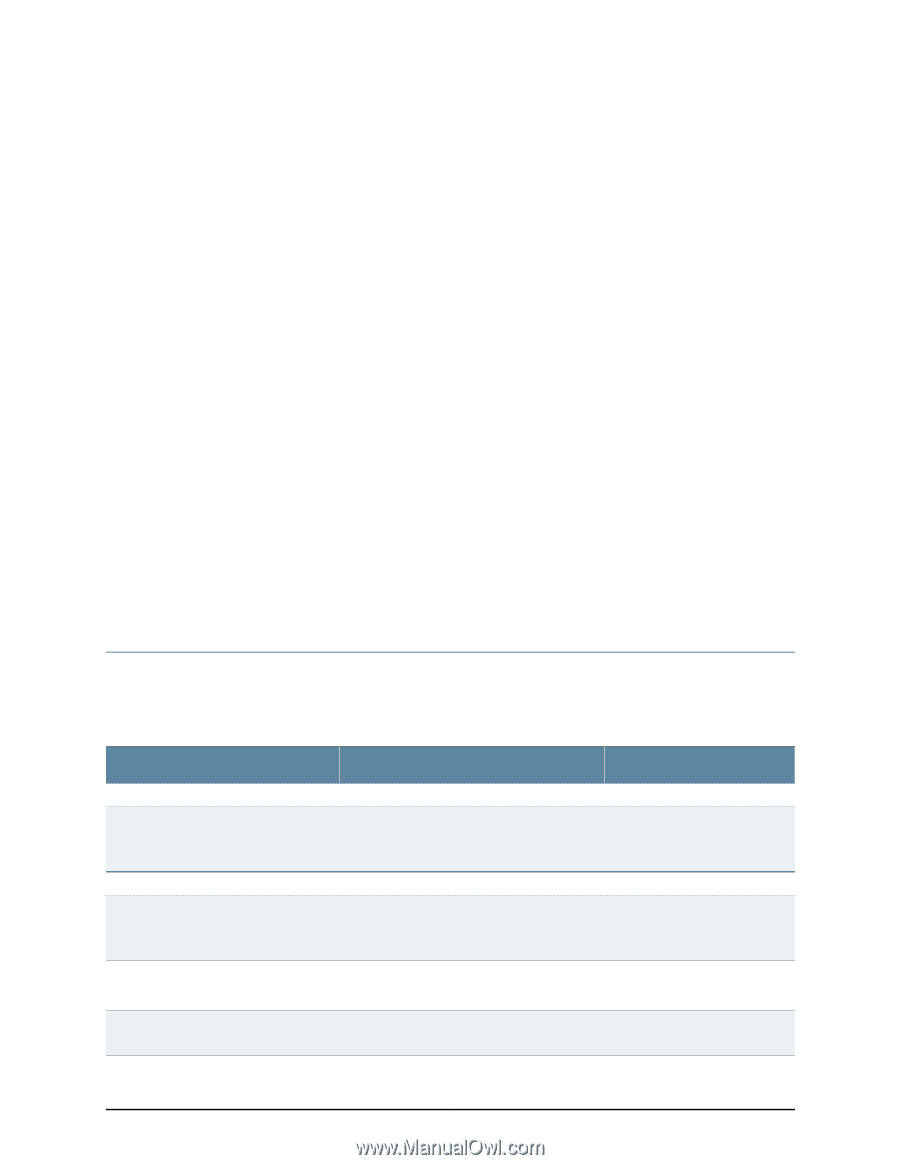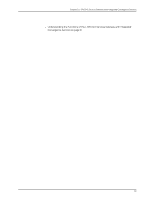Dell PowerConnect J-SRX240 Hardware Guide - Page 53
Preparing the Site for the J-SRX240 Services Gateway Installation, Site Preparation
 |
View all Dell PowerConnect J-SRX240 manuals
Add to My Manuals
Save this manual to your list of manuals |
Page 53 highlights
CHAPTER 6 Preparing the Site for the J-SRX240 Services Gateway Installation This chapter includes the following topics: • Site Preparation Checklist for the J-SRX240 Services Gateway on page 37 • General Site Guidelines for Installing the J-SRX240 Services Gateway on page 38 • J-SRX240 Services Gateway Rack Requirements on page 39 • Clearance Requirements for Airflow and Hardware Maintenance on the J-SRX240 Services Gateway on page 40 • J-SRX240 Services Gateway Electrical and Power Requirements on page 41 • J-SRX240 Services Gateway Network Cable Requirements and Specifications on page 41 Site Preparation Checklist for the J-SRX240 Services Gateway The checklist in Table 18 on page 37 summarizes the tasks you need to perform when preparing a site for installing the J-SRX240 Services Gateway. Table 18: Site Preparation Checklist for Services Gateway Installation Item or Task Additional Information Date and Notes Environment Verify that environmental factors such as temperature and humidity do not exceed device tolerances. "J-SRX240 Services Gateway Specifications" on page 7 Power Measure distance between external power sources and device installation site. "J-SRX240 Services Gateway Electrical and Power Requirements" on page 41 Locate sites for connection of system grounding. "J-SRX240 Services Gateway Grounding Specifications" on page 125 Calculate the power consumption and requirements. "J-SRX240 Services Gateway Power Specifications and Requirements" on page 124 37