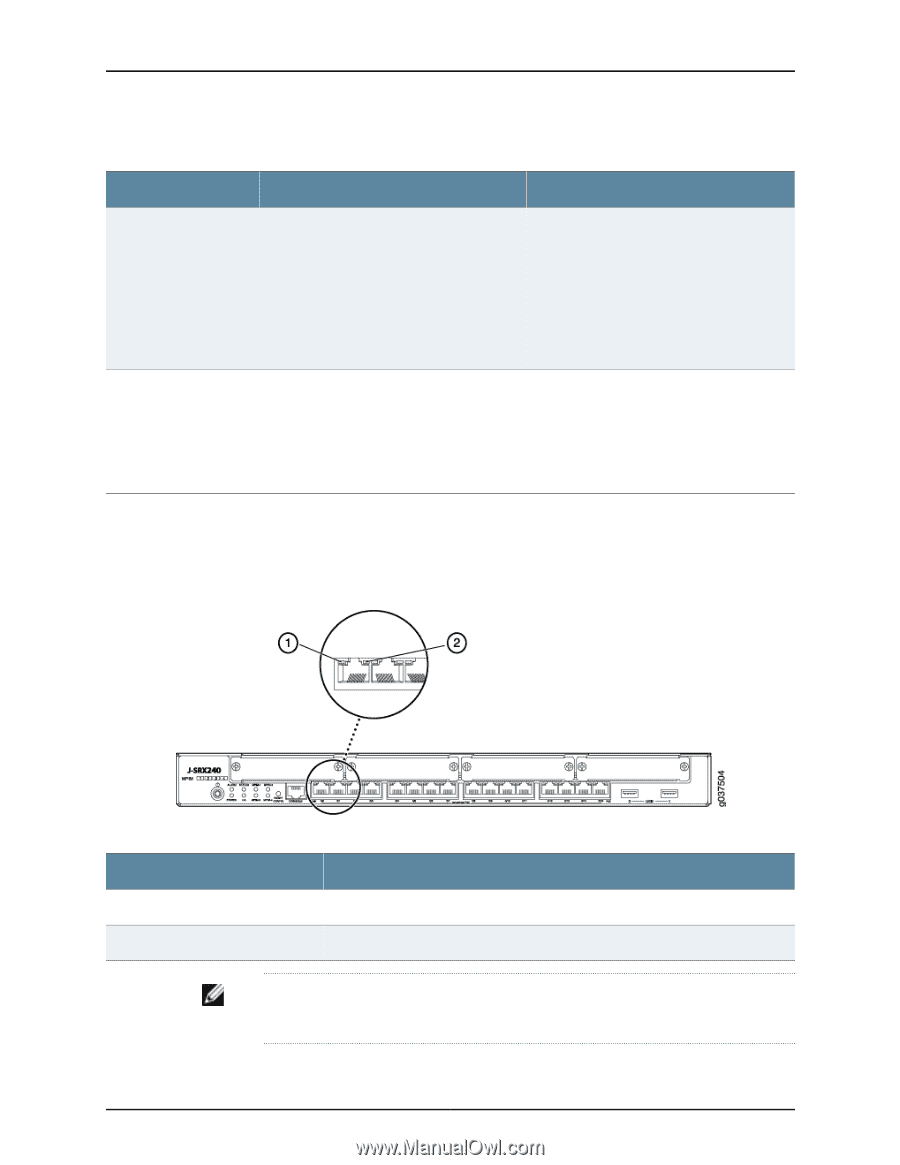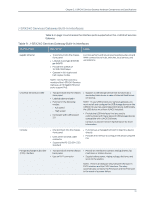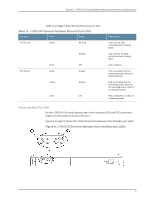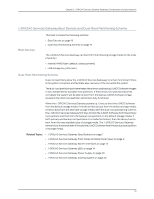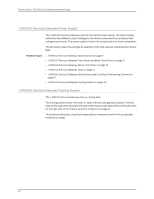Dell PowerConnect J-SRX240 Hardware Guide - Page 32
Ethernet Port LEDs
 |
View all Dell PowerConnect J-SRX240 manuals
Add to My Manuals
Save this manual to your list of manuals |
Page 32 highlights
PowerConnect J-SRX240 Services Gateway Hardware Guide Table 10: J-SRX240 Services Gateway Front Panel Components (continued) Component Description Usage HA LED Mini-PIM LED The HA LED has the following indicator colors: • Green and steadily on indicates that all HA links are available. • Red and steadily on indicates that the HA links are not working as expected. • Amber and steadily on indicates that some HA links are not working as expected. • Off indicates that HA is not enabled. The HA LED can be used to determine if the chassis clustering is enabled on the device. Each Mini-Physical Interface Module (Mini-PIM) LED has the following indicator colors: • Green and steadily on indicates that the Mini-PIM is functioning normally. • Off indicates that the Mini-PIM is not present or not detected by the device. The Mini-PIM LED can be used to determine if the Mini-PIM is present and detected by the device. Ethernet Port LEDs On the J-SRX240 Services Gateway, each Gigabit Ethernet port has the two LEDs as shown in Figure 7 on page 16. Figure 7: J-SRX240 Services Gateway Port LEDs Table 11: J-SRX240 Services Gateway Port LEDs Number LED 1 PoE (Power over Ethernet) LED 2 TX/RX/Link LED NOTE: The PoE LED is enabled only on the PoE variant of the J-SRX240 Services Gateway. For non-PoE services gateways, the PoE LED remains off. 16