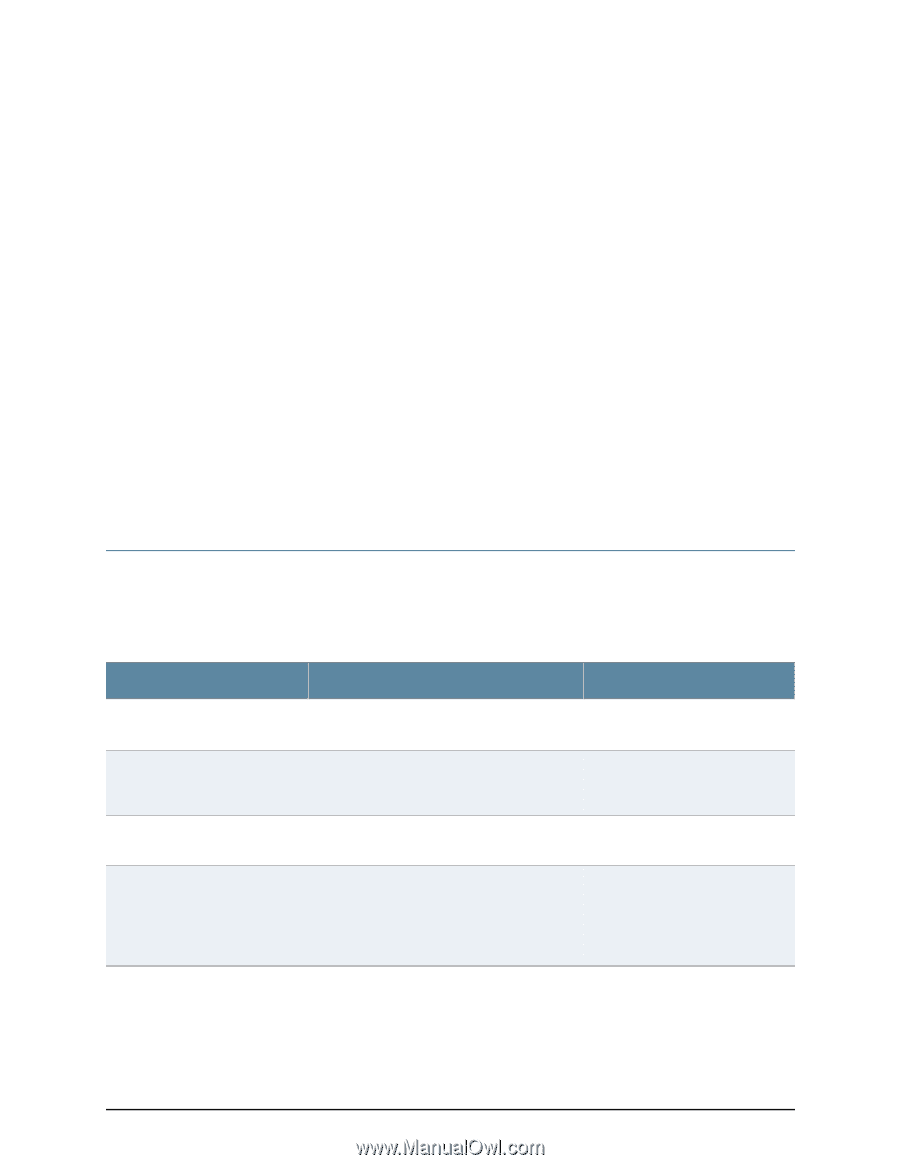Dell PowerConnect J-SRX240 Hardware Guide - Page 61
Required Tools and Parts for Installing and Maintaining the J-SRX240 Services Gateway,
 |
View all Dell PowerConnect J-SRX240 manuals
Add to My Manuals
Save this manual to your list of manuals |
Page 61 highlights
CHAPTER 8 Required Tools and Parts for Installing and Maintaining the J-SRX240 Services Gateway This chapter includes the following topic: • Required Tools and Parts for Installing and Maintaining the J-SRX240 Services Gateway on page 45 Required Tools and Parts for Installing and Maintaining the J-SRX240 Services Gateway Table 22 on page 45 lists the tools and equipments required to install and maintain the J-SRX240 Services Gateway. Table 22: Required Tools and Parts for Installing and Maintaining the J-SRX240 Services Gateway Task Tools and Parts Related Topic Installing the J-SRX240 Services Gateway • Phillips (+) screwdriver, number-2 • Tie wrap Connecting the J-SRX240 Services Electrostatic discharge (ESD) grounding wrist Gateway strap "Installing the J-SRX240 Services Gateway" on page 52 "Connecting the J-SRX240 Services Gateway to the Power Supply" on page 55 Grounding the J-SRX240 Services Phillips (+) screwdrivers, numbers 1 and 2 Gateway "Grounding the J-SRX240 Services Gateway" on page 57 Packing the J-SRX240 Services Gateway • Blank panels to cover empty slots • Electrostatic bag or antistatic mat, for each component • Electrostatic discharge (ESD) grounding wrist strap "Packing the J-SRX240 Services Gateway and Components for Shipment" on page 136 Related Topics • Unpacking the J-SRX240 Services Gateway on page 47 • Installing the J-SRX240 Services Gateway on page 52 45