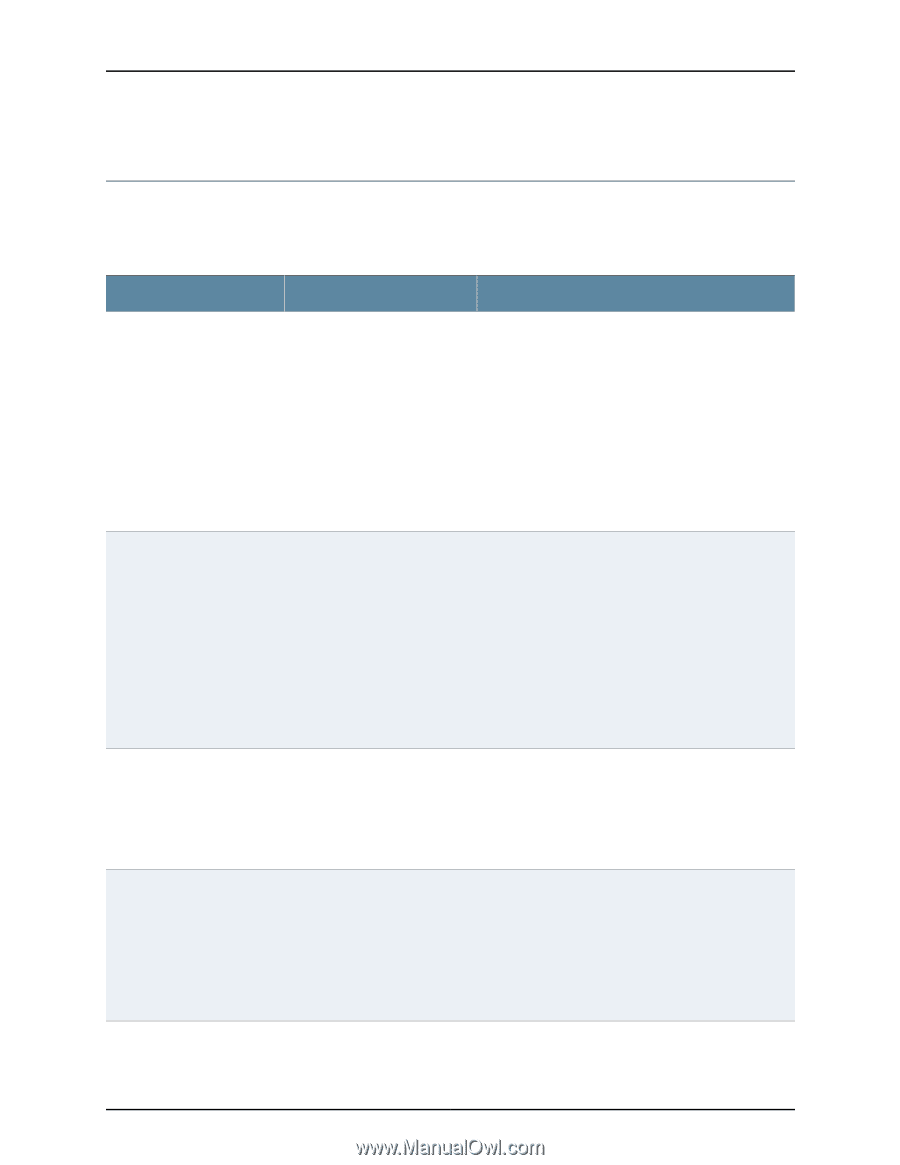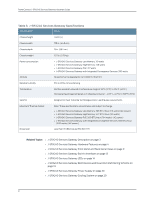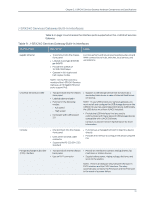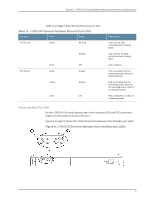Dell PowerConnect J-SRX240 Hardware Guide - Page 29
J-SRX240 Services Gateway Built-In Interfaces
 |
View all Dell PowerConnect J-SRX240 manuals
Add to My Manuals
Save this manual to your list of manuals |
Page 29 highlights
Chapter 2: J-SRX240 Services Gateway Hardware Components and Specifications J-SRX240 Services Gateway Built-In Interfaces Table 9 on page 13 summarizes the interface ports supported on the J-SRX240 Services Gateway. Table 9: J-SRX240 Services Gateway Built-In Interfaces Interface Type Description Usage Gigabit Ethernet • 16 ports built into the chassis front panel • Labeled as port ge-0/0/0 to ge-0/0/15 • Provide link speeds of 10/100/1000 Mbps • Operate in full-duplex and half-duplex modes Function as front-end network ports and provide LAN and WAN connectivity to hubs, switches, local servers, and workstations. NOTE: On the PoE and Voice models of the J-SRX240 Services Gateway, all 16 Gigabit Ethernet ports support PoE. Universal Serial Bus (USB) • Two ports built into the chassis front panel • Labeled usb 0 and usb 1 • Function in the following modes: • Full speed • High speed • Compliant with USB revision 2.0 • Support a USB storage device that functions as a secondary boot device in case of internal flash failure on startup. NOTE: To use USB to boot your services gateway, you must install and configure the USB storage device on the USB port to use it as a secondary boot device. Additionally, the USB device must have JUNOS installed. • Provide the USB interfaces that are used to communicate with many types of USB storage devices compatible with JUNOS Software. Contact a customer service representative for more information. Console • One port built into the chassis front panel • Uses an RJ-45 serial cable connector • Supports the RS-232 (EIA-232) standard • Functions as a management port to log into a device directly. • Provides the interface to configure the device using the CLI. Foreign Exchange Subscriber (FXS) interface • Two ports built into the chassis back panel • Use an RJ-11 connector • Provide an interface to connect analog phones, fax machines, or similar devices. • Supply battery power, ringing voltage, dial tone, and so on to the station. NOTE: There is a hardware relay between the built-in FXO1 interface and the FXS2 interface. The relay automatically connects the FXS2 port and the FXO1 port in the event of a power failure. 13