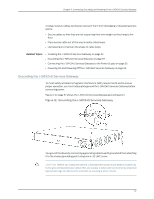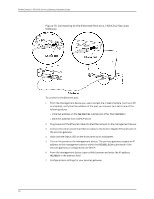Dell PowerConnect J-SRX240 Hardware Guide - Page 76
Required Tools and Parts for Installing and Maintaining the J-SRX240 Services Gateway
 |
View all Dell PowerConnect J-SRX240 manuals
Add to My Manuals
Save this manual to your list of manuals |
Page 76 highlights
PowerConnect J-SRX240 Services Gateway Hardware Guide WARNING: Use the immediate shutdown method as a last resort to recover the services gateway if the services gateway operating system is not responding to the graceful shutdown method. WARNING: Do not press the Power button while the device is shutting down. CAUTION: Immediate shutdown can result in data loss and corruption of the file system. NOTE: To remove power completely from the device, unplug the power cord or switch off the AC power source. After powering off a power supply, wait at least 10 seconds before turning it back on. After powering on a power supply, wait at least 10 seconds before turning it off. The Power button on the services gateway is a standby power switch. If the services gateway is connected to a power source when you press the Power button to power the device off, the following happens: • For immediate shutdown, 12 V power will still be available in the chassis and the device will be fully powered off. • For graceful shutdown, the power will be on and the device will be in standby mode. TIP: For immediate restart, there is no hardware restart and the device is not powered off. To power off the device, the command needs to be provided through the software. The device software displays a message prompting you to remove the power cable. When the power cable is removed, the device is completely powered off. NOTE: You can schedule a reboot to the services gateway using request system reboot. For more information about halting, powering off, or rebooting the services gateway using the CLI, see the JUNOS Software Administration Guide. Related Topics • Installing the J-SRX240 Services Gateway on page 52 • Required Tools and Parts for Installing and Maintaining the J-SRX240 Services Gateway on page 45 • Connecting and Organizing Interface Cables to the J-SRX240 Services Gateway on page 56 • Connecting the J-SRX240 Services Gateway to the Power Supply on page 55 60