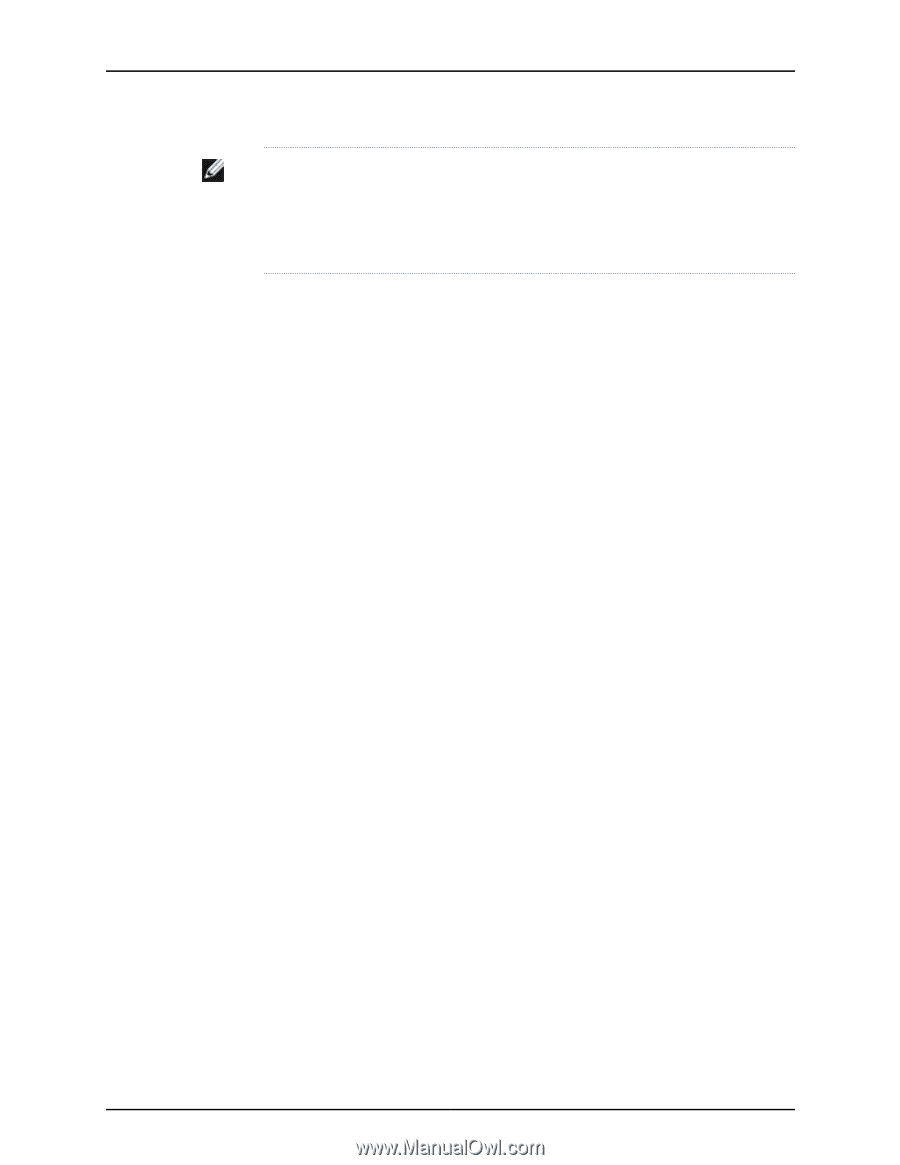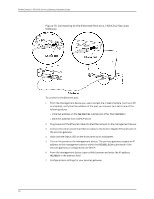Dell PowerConnect J-SRX240 Hardware Guide - Page 81
Connecting the Modem to the Console Port on the J-SRX240 Services Gateway
 |
View all Dell PowerConnect J-SRX240 manuals
Add to My Manuals
Save this manual to your list of manuals |
Page 81 highlights
Chapter 13: Connecting the J-SRX240 Services Gateway to Management Devices NOTE: You must manually configure the IP address for the management port you are using before you save your initial configuration. When you save the configuration for the first time, you will lose the connection to the services gateway if you have not manually configured the IP address. If you lose the connection through the management interface, you must connect through the Console port. Related Topics • Connecting the J-SRX240 Services Gateway to the CLI on page 66 • Connecting to the CLI at the User End for the J-SRX240 Services Gateway on page 69 • Connecting the Modem at the J-SRX240 Services Gateway End on page 68 • Connecting the Modem to the Console Port on the J-SRX240 Services Gateway on page 69 65