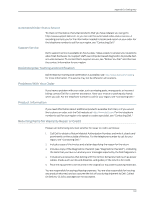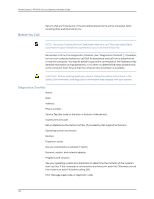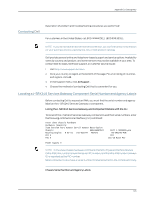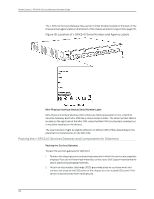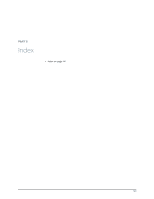Dell PowerConnect J-SRX240 Hardware Guide - Page 151
Contacting Dell, Locating a J-SRX240 Services Gateway Component Serial Number and Agency Labels
 |
View all Dell PowerConnect J-SRX240 manuals
Add to My Manuals
Save this manual to your list of manuals |
Page 151 highlights
Appendix D: Getting Help Contacting Dell Description of problem and troubleshooting procedures you performed: For customers in the United States, call 800-WWW.DELL (800.999.3355). NOTE: If you do not have an active Internet connection, you can find contact information on your purchase invoice, packing slip, bill, or Dell product catalog. Dell provides several online and telephone-based support and service options. Availability varies by country and product, and some services may not be available in your area. To contact Dell for sales, technical support, or customer service issues: 1. Visit http://www.support.dell.com. 2. Click your country or region at the bottom of the page. For a full listing of countries and regions, click All. 3. In the Support menu, click All Support . 4. Choose the method of contacting Dell that is convenient for you. Locating a J-SRX240 Services Gateway Component Serial Number and Agency Labels Before contacting Dell to request an RMA, you must find the serial number and agency label on the J-SRX240 Services Gateway or component. Listing the J-SRX240 Services Gateway and Component Details with the CLI To list all of the J-SRX240 Services Gateway components and their serial numbers, enter the following command-line interface (CLI) command: root> show chassis hardware Hardware inventory: Item Version Part number Serial number Description Chassis AH1111AA7872 Routing Engine R EV 01 750-021794 PW7872 FPC 0 PIC 0 Dell J-SRX240h-poe RE-SRX240-POE FPC 16x GE Base PIC Power Supply 0 NOTE: In the show chassis hardware command, the Mini-Physical Interface Module (Mini-PIM) slot number is reported as an FPC number, and the Mini-PIM number (always 0) is reported as the PIC number. Most components also have a serial number ID label attached to the component body. Chassis Serial Number and Agency Labels 135