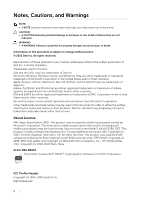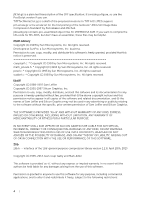Dell S2825cdn Users Guide - Page 6
Contents, Before Beginning, Setting Up the Printer
 |
View all Dell S2825cdn manuals
Add to My Manuals
Save this manual to your list of manuals |
Page 6 highlights
Contents Notes, Cautions, and Warnings 2 1 Before Beginning 13 About This Guide 14 Conventions 14 Finding Information 15 Product Features 16 Printer Overview 19 Front and Rear View 19 Duplex Automatic Document Feeder (DADF) 21 Operator Panel 21 Optional Accessory 23 Graphic Symbols on the Printer and Their Meanings 24 2 Setting Up the Printer 25 Overview of the Printer Setup 26 Preparing to Set Up the Printer 27 Space Requirements 27 Securing the Printer 27 Connecting Your Printer to a Telephone Line 28 Connecting the Printer to the Wall Jack 28 Connecting the Printer to a Modem 29 Connecting a Telephone or Answering Machine 29 Turning On/Off the Printer 31 Turning On the Printer 31 Turning Off the Printer 32 Setting Initial Settings on the Operator Panel 32 Connecting Your Printer to a Computer 38 Overview 38 Connecting to a Wireless Network 39 Connecting to a Wired (Ethernet) Network 44 Connecting to a Computer With USB 45 Installing the Software for Windows® Computers 46 Installing the Software for Macintosh Computers 53 6 | Contents