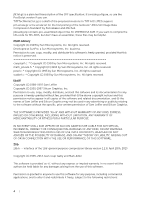Dell S2825cdn Users Guide - Page 8
Printing, Copying, Scanning, Faxing, and Dell Document, Dell™ Printer Configuration Web Tool
 |
View all Dell S2825cdn manuals
Add to My Manuals
Save this manual to your list of manuals |
Page 8 highlights
Scan to USB Scan to Computer Fax Print PDF/TIFF Print JPEG Dell Document Hub SharePoint Add App Dell™ Printer Configuration Web Tool Preparing to Use Dell Printer Configuration Web Tool Starting Dell Printer Configuration Web Tool Page Display Format Changing the Settings of the Menu Items Print Media Guidelines Supported Print Media Supported Paper Weight Unacceptable Print Media Recommended Print Media Print Media Storage Guidelines Loading Print Media Before Loading Loading Print Media in Tray1 and the Optional 550-Sheet Feeder Loading Print Media in the Multipurpose Feeder (MPF) Loading Letterhead, Pre-Printed, and Pre-Punched Paper Linking Trays Loading Documents Before Loading Documents in the DADF Loading a Document in the Duplex Automatic Document Feeder (DADF) Loading a Document on the Document Glass 4 Printing, Copying, Scanning, Faxing, and Dell Document Hub Printing Sending a Job to Print Canceling a Print Job Duplex Printing Using Stored Print Printing From USB Flash Drive Printer Settings 124 124 127 128 128 130 133 134 135 135 136 136 138 188 188 191 191 191 193 194 194 194 199 204 204 205 205 206 206 208 209 209 209 210 212 215 216 8 | Contents