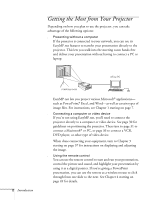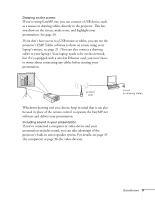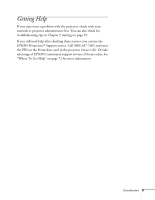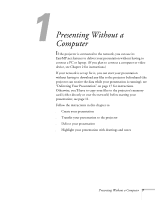Epson PowerLite 8150i User Manual - Page 10
Getting Help
 |
View all Epson PowerLite 8150i manuals
Add to My Manuals
Save this manual to your list of manuals |
Page 10 highlights
Getting Help If you experience a problem with the projector, check with your network or projector administrator first. You can also check for troubleshooting tips in Chapter 5 starting on page 59. If you still need help after checking these sources, you can use the EPSON PrivateLine® Support service. Call (800) 637-7661 and enter the PIN on the PrivateLine card in the projector Owner's Kit. Or take advantage of EPSON's automated support services 24 hours a day. See "Where To Get Help" on page 72 for more information. Introduction 5

Introduction
5
Getting Help
If you experience a problem with the projector, check with your
network or projector administrator first. You can also check for
troubleshooting tips in Chapter 5 starting on page 59.
If you still need help after checking these sources, you can use the
EPSON PrivateLine
®
Support service. Call (800) 637-7661 and enter
the PIN on the PrivateLine card in the projector
Owner
’
s Kit
. Or take
advantage of EPSON
’
s automated support services 24 hours a day. See
“
Where To Get Help
”
on page 72 for more information.