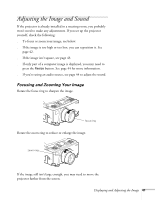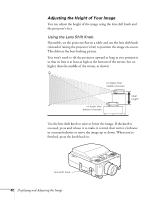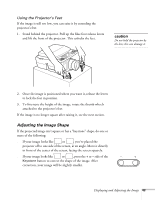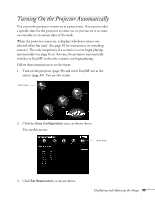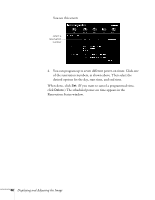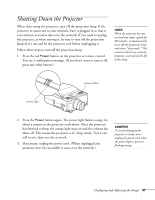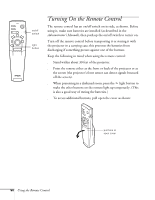Epson PowerLite 8150i User Manual - Page 51
Reservation Status window., If you want to cancel a programmed time
 |
View all Epson PowerLite 8150i manuals
Add to My Manuals
Save this manual to your list of manuals |
Page 51 highlights
You see this screen: select a reservation number 4. You can program up to seven different power-on times. Click one of the reservation numbers, as shown above. Then select the desired options for the day, start time, and end time. When done, click Set. (If you want to cancel a programmed time, click Delete.) The scheduled power-on time appears in the Reservation Status window. 46 Displaying and Adjusting the Image
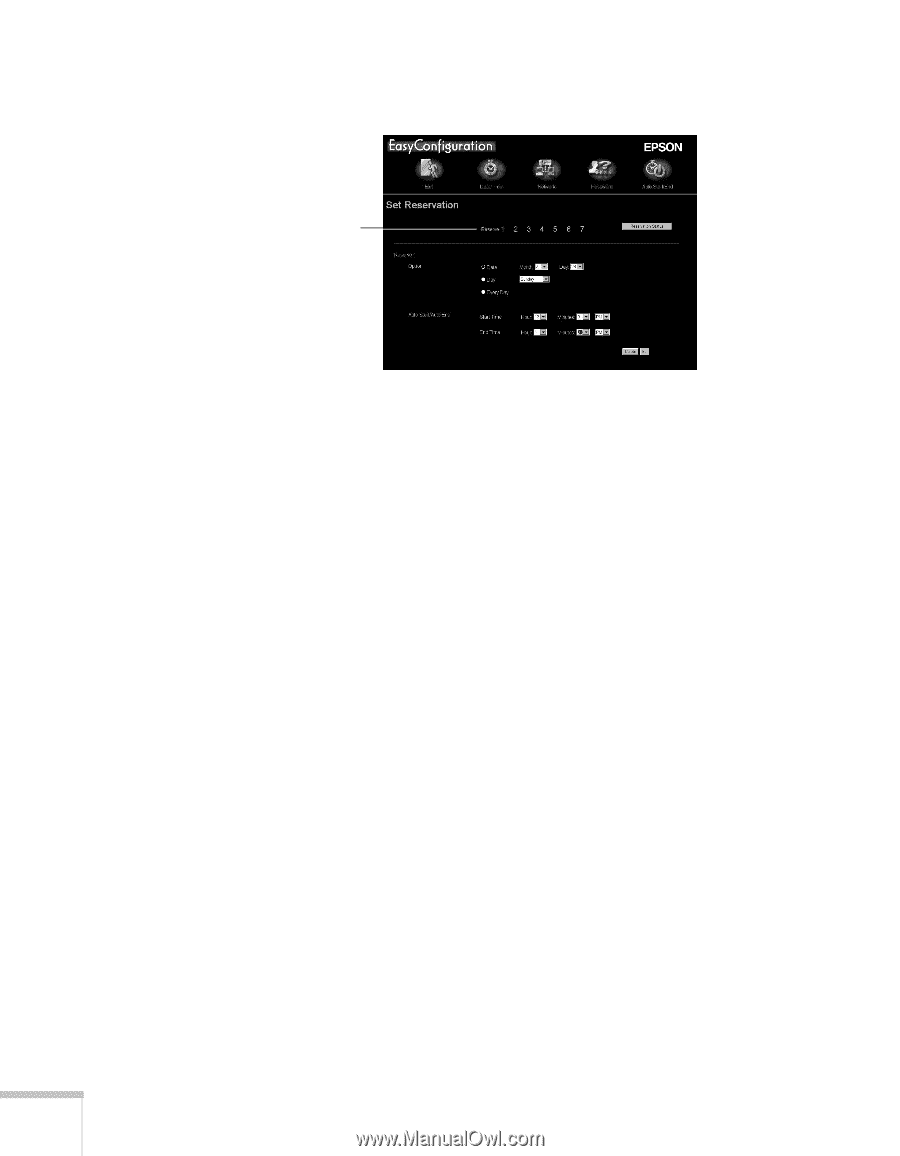
46
Displaying and Adjusting the Image
You see this screen:
4.
You can program up to seven different power-on times. Click one
of the reservation numbers, as shown above. Then select the
desired options for the day, start time, and end time.
When done, click
Set
. (If you want to cancel a programmed time,
click
Delete
.) The scheduled power-on time appears in the
Reservation Status window.
select a
reservation
number