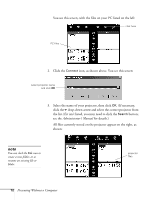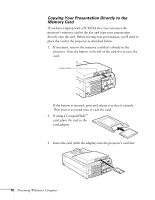Epson PowerLite 8150i User Manual - Page 19
presentation is located, then click, If the computer
 |
View all Epson PowerLite 8150i manuals
Add to My Manuals
Save this manual to your list of manuals |
Page 19 highlights
You see this screen, with the files on the projector listed on the left: projector files click Connection Target Setting 4. Click Connection Target Setting, as shown above. You see this screen: 5. Select the name of the PC (or shared folder) where your presentation is located, then click Connection. (If the computer or folder name isn't listed, contact your projector or network administrator to have it added.) 14 Presenting Without a Computer
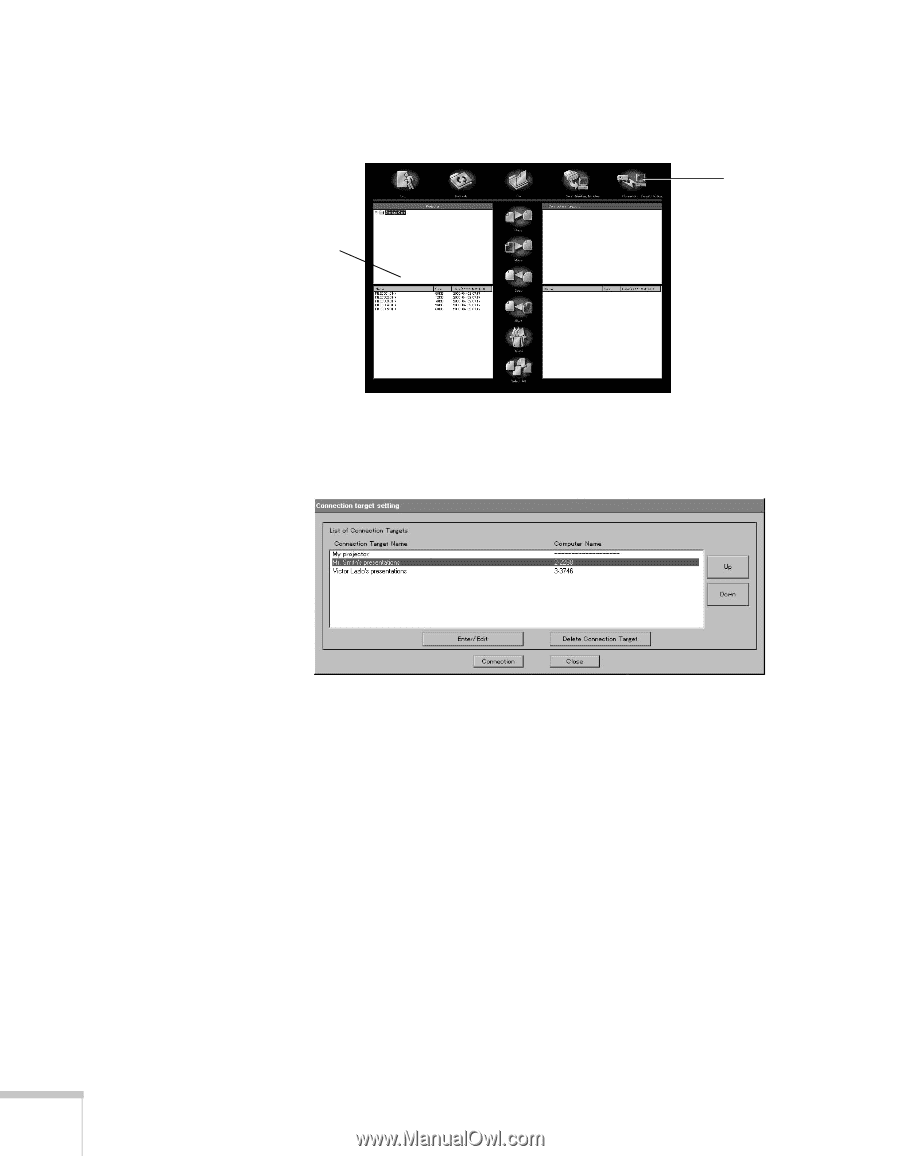
14
Presenting Without a Computer
You see this screen, with the files on the projector listed on the
left:
4.
Click
Connection Target Setting
, as shown above.
You see this screen:
5.
Select the name of the PC (or shared folder) where your
presentation is located, then click
Connection
. (If the computer
or folder name isn
’
t listed, contact your projector or network
administrator to have it added.)
click
Connection
Target
Setting
projector
files