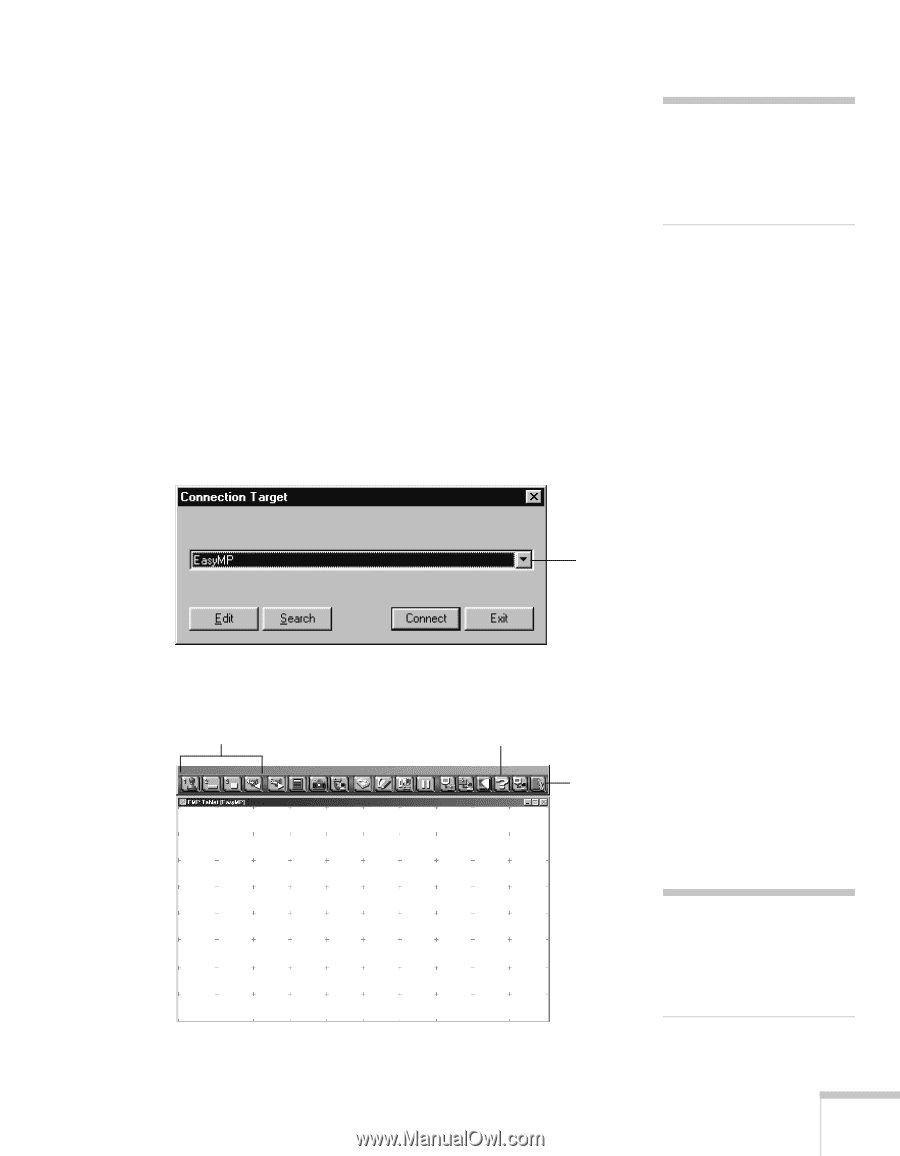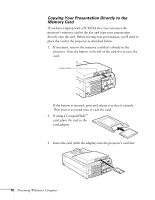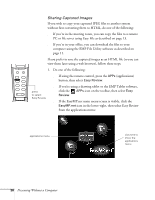Epson PowerLite 8150i User Manual - Page 26
Using the EMP Tablet Software, s compatible with your laptop.
 |
View all Epson PowerLite 8150i manuals
Add to My Manuals
Save this manual to your list of manuals |
Page 26 highlights
A special template comes with the projector that you can place under the tablet's clear plastic overlay. The template includes the same highlighting tool icons and toolbar functions as the EMP Tablet software, described in the next section. Using the EMP Tablet Software If you have a PC or laptop on the same network as the projector, you can use the EMP Tablet software to control the projector and draw on the screen. You can use either your laptop's mouse or a drawing tablet connected to the laptop. Note that you can use any model of tablet that's compatible with your laptop. To open EMP Tablet, follow these steps: 1. Click Start, Programs, EasyMP, then click EMP Tablet. You see this screen: note You can print additional copies of the template from the Tablet_sheet.pdf file on your projector CD-ROM. select projector name and click Connect 2. Select the name of your projector, then click Connect. The EMP Tablet software opens on your laptop: highlighting tools help exit note When EMP Tablet is open, you can use your keyboard to type text in dialog boxes on screen. Presenting Without a Computer 21