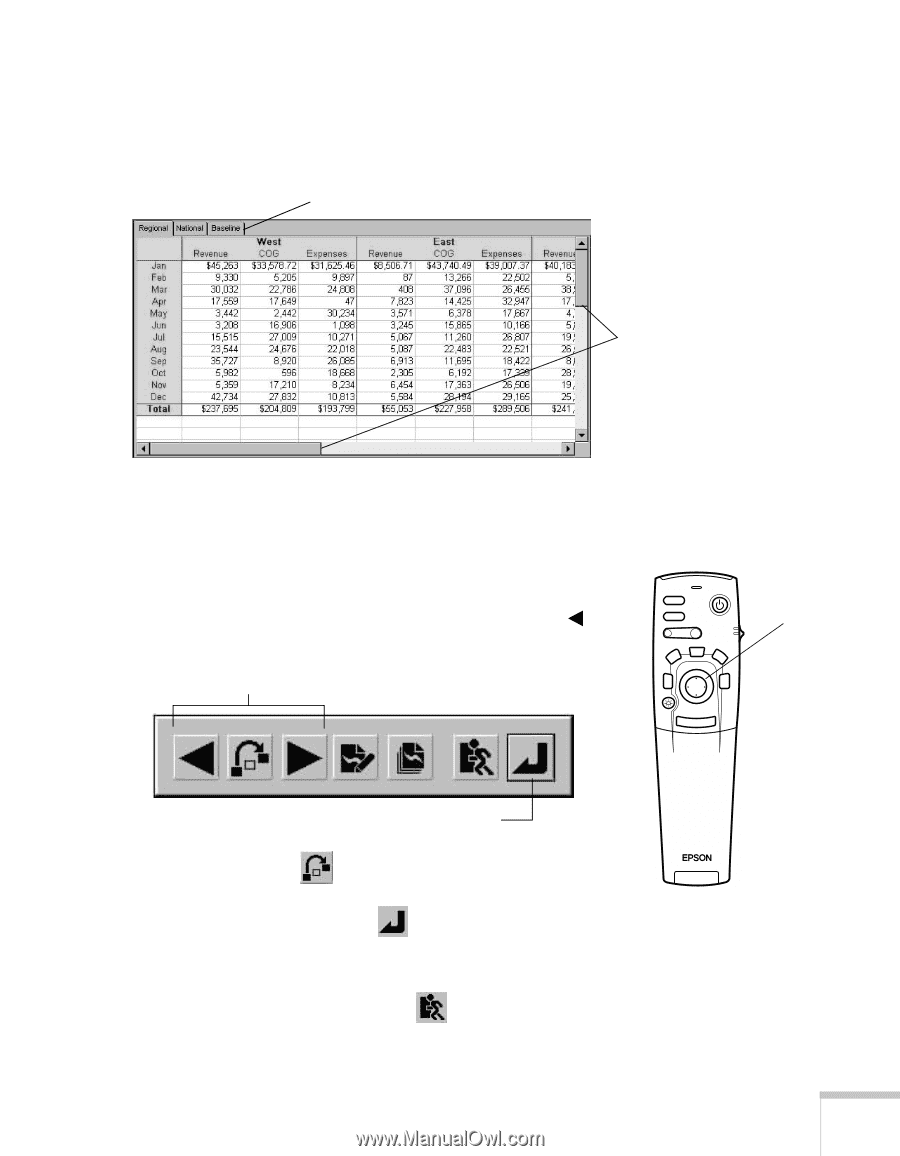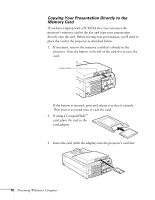Epson PowerLite 8150i User Manual - Page 24
Easy View., buttons to go directly to the slide of your choice. When done
 |
View all Epson PowerLite 8150i manuals
Add to My Manuals
Save this manual to your list of manuals |
Page 24 highlights
Follow these guidelines when viewing your presentation: s If you're showing a Microsoft Word or Excel file, you can move through it using the scroll bars on the sides of the screen. Excel spreadsheet tabs scroll bars If you're displaying a multi-page Excel spreadsheet, you can jump to a different page by clicking one of the tabs at the top of the screen. s When viewing a PowerPoint presentation, press the Enter button on the remote control to advance to the next slide. To return to the previous slide, press the Esc button and then click the back arrow in the menu that appears on the screen: navigation buttons Freeze A/V Mute E-Zoom Power R/C ON OFF 3 2 5 4 1 Enter Esc press to go to next slide click to close this menu You can also click the jump icon and then use the arrow buttons to go directly to the slide of your choice. When done making your selection, click the return icon to close the navigation menu and continue with your presentation. When you're done with your presentation, press the Esc button on the remote control, then click the exit icon to return to Easy View. Presenting Without a Computer 19