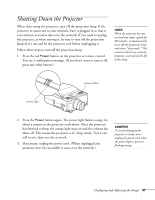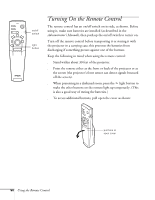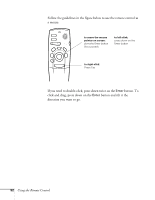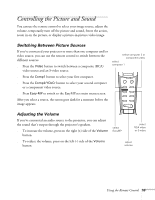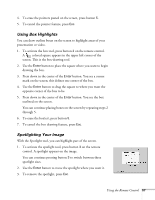Epson PowerLite 8150i User Manual - Page 57
click and drag, press down on the, button and tilt it
 |
View all Epson PowerLite 8150i manuals
Add to My Manuals
Save this manual to your list of manuals |
Page 57 highlights
Follow the guidelines in the figure below to use the remote control as a mouse: Freeze A/V Mute E-Zoom Power R/C ON OFF 3 2 5 4 1 Enter Esc to move the mouse pointer on screen: pivot the Enter button like a joystick to left-click: press down on the Enter button to right-click: Press Esc If you need to double-click, press down twice on the Enter button. To click and drag, press down on the Enter button and tilt it the direction you want to go. 52 Using the Remote Control
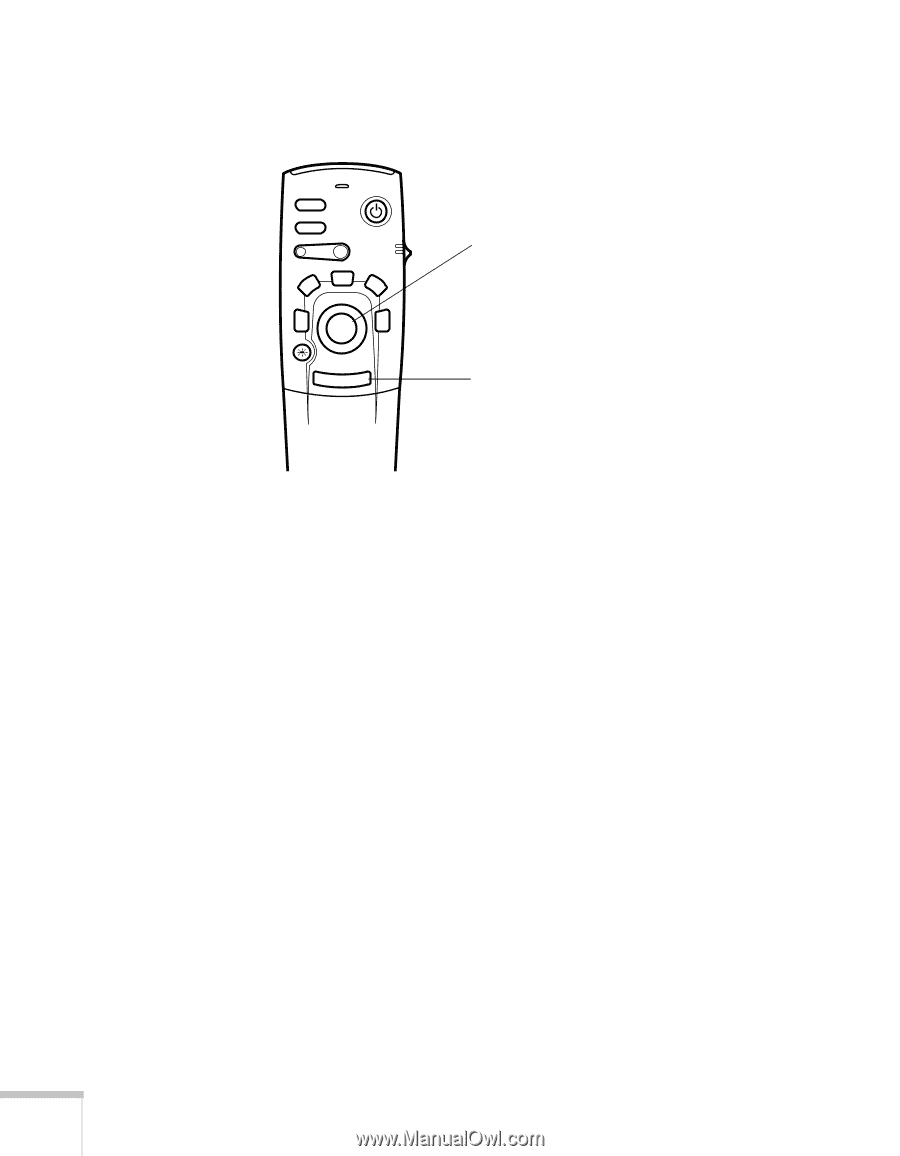
52
Using the Remote Control
Follow the guidelines in the figure below to use the remote control as
a mouse:
If you need to double-click, press down twice on the
Enter
button. To
click and drag, press down on the
Enter
button and tilt it the
direction you want to go.
Power
Freeze
A/V Mute
E-Zoom
R/C ON
OFF
3
1
5
2
4
Enter
Esc
to move the mouse
pointer on screen:
pivot the Enter button
like a joystick
to left-click:
press down on the
Enter button
to right-click:
Press Esc