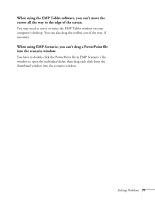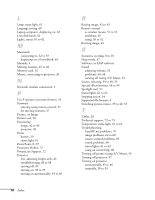Epson PowerLite 8150i User Manual - Page 76
When using EMP Scenario, you can, t drag a PowerPoint file
 |
View all Epson PowerLite 8150i manuals
Add to My Manuals
Save this manual to your list of manuals |
Page 76 highlights
When using the EMP Tablet software, you can't move the cursor all the way to the edge of the screen. You may need to move or resize the EMP Tablet window on your computer's desktop. You can also drag the toolbar out of the way, if necessary. When using EMP Scenario, you can't drag a PowerPoint file into the scenario window. You have to double-click the PowerPoint file in EMP Scenario's file window to open the individual slides; then drag each slide from the thumbnail window into the scenario window. Solving Problems 71

Solving Problems
71
When using the EMP Tablet software, you can
’
t move the
cursor all the way to the edge of the screen.
You may need to move or resize the EMP Tablet window on your
computer
’
s desktop. You can also drag the toolbar out of the way, if
necessary.
When using EMP Scenario, you can
’
t drag a PowerPoint file
into the scenario window.
You have to double-click the PowerPoint file in EMP Scenario
’
s file
window to open the individual slides; then drag each slide from the
thumbnail window into the scenario window.