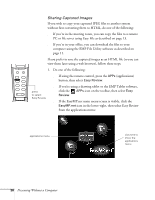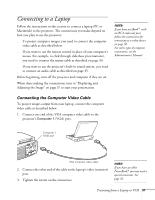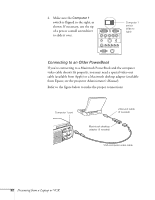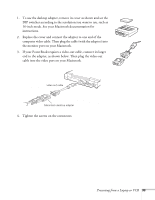Epson PowerLite 8150i User Manual - Page 34
Chap 2-Presenting from a Laptop or VCR
 |
View all Epson PowerLite 8150i manuals
Add to My Manuals
Save this manual to your list of manuals |
Page 34 highlights
2 Presenting from a Laptop or VCR If you're presenting from a laptop, you'll need to connect it to the projector as described in this chapter. If you're presenting a video, you'll need to connect your VCR, DVD player, or other video device. Except as noted, all cables required for the connections described in this chapter are included with the projector. You'll find instructions in this chapter for the following: s Positioning the projector s Connecting to a laptop (PC or Macintosh) s Connecting to a video device Presenting from a Laptop or VCR 29

2
Presenting from a Laptop or VCR
29
Presenting from a Laptop or
VCR
I
f you
’
re presenting from a laptop, you
’
ll need to connect it to the
projector as described in this chapter. If you
’
re presenting a video,
you
’
ll need to connect your VCR, DVD player, or other video device.
Except as noted, all cables required for the connections described in
this chapter are included with the projector.
You
’
ll find instructions in this chapter for the following:
■
Positioning the projector
■
Connecting to a laptop (PC or Macintosh)
■
Connecting to a video device