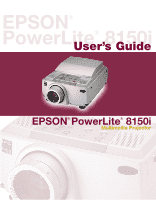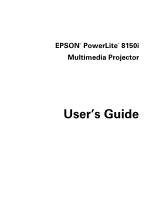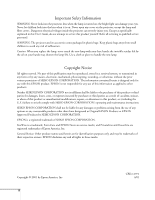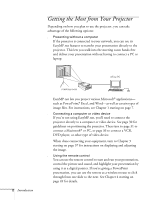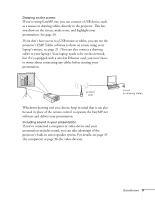Epson PowerLite 8150i User Manual - Page 4
Contents
 |
View all Epson PowerLite 8150i manuals
Add to My Manuals
Save this manual to your list of manuals |
Page 4 highlights
Contents Introduction 1Presenting Without a Computer 2Presenting from a Laptop or VCR 3Displaying and Adjusting the Image Getting the Most from Your Projector 2 Using Your Documentation 4 Reading This Manual Online 4 Getting Help 5 Creating Your Presentation 8 Supported Applications and File Formats 8 Creating Scenarios 8 Transferring Your Presentation to the Projector 11 Sending the Presentation from Your Office 11 Downloading Your Presentation While in the Meeting Room 13 Copying Your Presentation Directly to the Memory Card 16 Delivering Your Presentation 17 Highlighting Your Presentation 20 Choosing a Drawing Tool 20 Drawing on the Screen 23 Saving Your Drawings and Notes 25 Positioning the Projector 30 Connecting to a Laptop 31 Connecting the Computer Video Cable 31 Connecting the Mouse Cable 34 Connecting the Audio Cable 35 Connecting to a Video Device 36 Displaying an Image 38 Turning On the Projector 38 Selecting the Image Source 39 iii