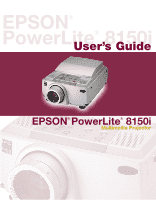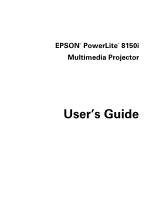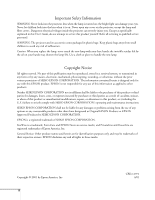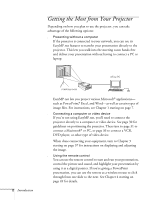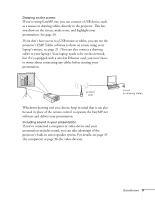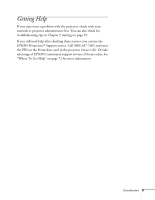Epson PowerLite 8150i User Manual - Page 5
Using the, Remote, Control, Solving, Problems, Index, Using the Remote Control as a Wireless Mouse
 |
View all Epson PowerLite 8150i manuals
Add to My Manuals
Save this manual to your list of manuals |
Page 5 highlights
4Using the Remote Control 5Solving Problems Index Adjusting the Image and Sound 41 Focusing and Zooming Your Image 41 Adjusting the Height of Your Image 42 Adjusting the Image Shape 43 Resizing the Image 44 Adjusting the Volume 44 Turning On the Projector Automatically 45 Shutting Down the Projector 47 Turning On the Remote Control 50 Using the Remote Control as a Wireless Mouse 51 Controlling the Picture and Sound 53 Switching Between Picture Sources 53 Adjusting the Volume 53 Turning Off the Picture and Sound 54 Stopping Action 54 Zooming Your Image 54 Displaying Picture-in-Picture Video 55 Highlighting Your Presentation 56 Using the Pointer 56 Using Box Highlights 57 Spotlighting Your Image 57 Using Horizontal and Vertical Highlights 58 Clearing the Screen 58 Using On-Screen Help 60 What To Do When the Lights Flash 61 Solving Problems with the Image or Sound 62 Solving Problems with the Remote Control 69 Solving Problems with EasyMP.net 70 Where To Get Help 72 Telephone Support Services 72 75 iv