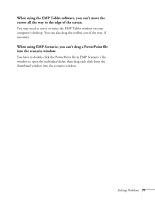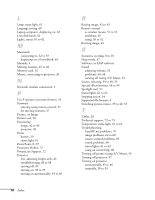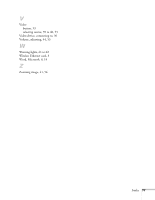Epson PowerLite 8150i User Manual - Page 81
Turning off picture using A/V Mute
 |
View all Epson PowerLite 8150i manuals
Add to My Manuals
Save this manual to your list of manuals |
Page 81 highlights
L Lamp status light, 61 Language setting, 60 Laptop computer, displaying on, 63 Lens shift knob, 42 Lights, status, 61 to 62 M Macintosh connecting to, 32 to 33 displaying on a PowerBook, 64 Manuals, 4 Meeting minutes, 25 to 28 Memory card, 16 Mouse, connecting to projector, 20 N Network, wireless connection, 3 P P in P (picture in picture) button, 55 Password entering using remote control, 51 for meeting minutes, 27 Picture, see Image Pointer tool, 56 Positioning image, 42 to 43 projector, 30 Power button, 39 status light, 61 PowerPoint, 8, 19 Presenters Online, 72 PrivateLine Support, 72 Projector feet, adjusting height with, 43 troubleshooting, 60 to 68 turning off, 47 turning on, 38 to 39 turning on automatically, 45 to 46 76 Index R Raising image, 42 to 43 Remote control as wireless mouse, 51 to 52 problems, 69 using, 50 to 52 Resizing image, 44 S Scenarios, creating, 8 to 10 Sleep mode, 47 Software, see EMP software Sound adjusting volume, 53 problems, 60, 68 turning off (using A/V Mute), 54 Source, selecting, 39 to 40, 53 Special effects buttons, 56 to 58 Spotlight tool, 57 Status lights, 61 to 62 Stopping action, 54 Supported file formats, 8 Switching picture source, 39 to 40, 53 T Tablet, 20 Technical support, 72 to 73 Temperature status light, 61 to 62 Troubleshooting EasyMP.net problems, 70 image problems, 62 to 68 remote control problems, 69 sound problems, 68 status lights, 61 to 62 using on-screen help, 60 Turning off picture (using A/V Mute), 54 Turning off projector, 47 Turning on projector automatically, 45 to 46 manually, 38 to 39