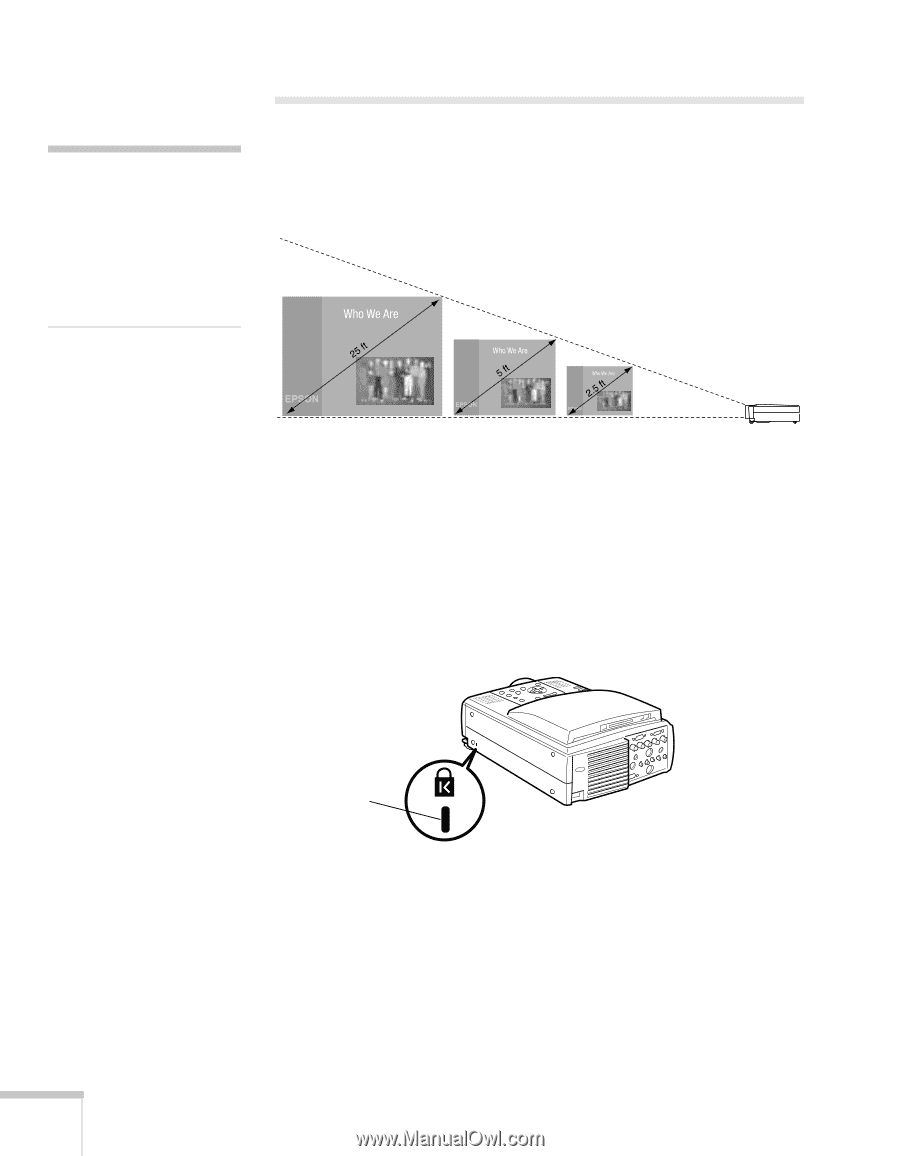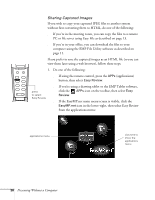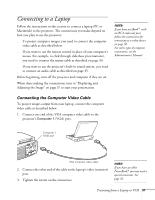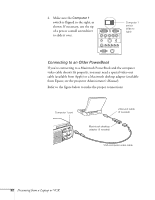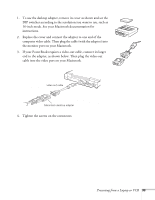Epson PowerLite 8150i User Manual - Page 35
Positioning the Projector
 |
View all Epson PowerLite 8150i manuals
Add to My Manuals
Save this manual to your list of manuals |
Page 35 highlights
caution s Don't hold or lift the projector by the lens, or you may damage it. s Make sure there is plenty of space for ventilation around and under the projector. Positioning the Projector You can place the projector approximately 3.1 to 48 feet from the screen when equipped with the standard lens. Use the figure below as a guideline to help you determine the projector's placement. 43 ft 8 ft 4 ft distance from screen Keep in mind that the image size generally increases with distance, but may vary depending on how you position the zoom ring and whether you have adjusted the image size with other settings. After positioning the projector, you may wish to connect a Kensington MicroSaver® anti-theft device to the lock port on the projector's left side. You can purchase this from EPSON; see the Administrator's Manual for details. Kensington lock port 30 Presenting from a Laptop or VCR