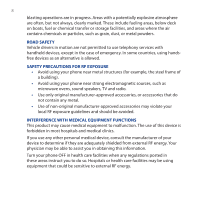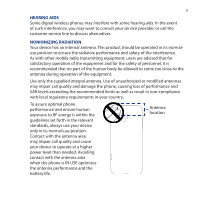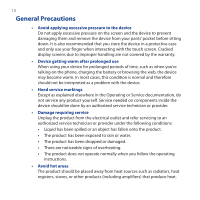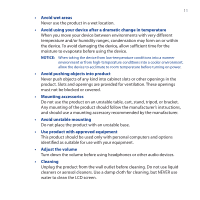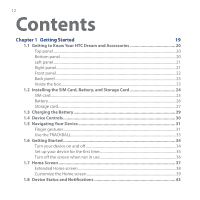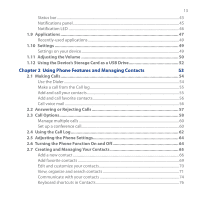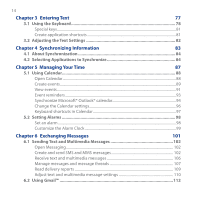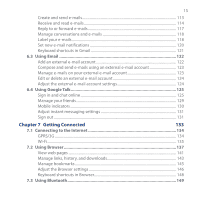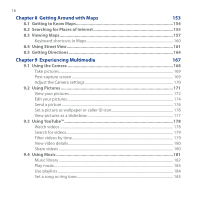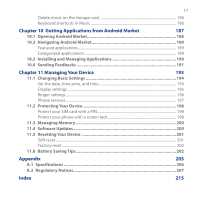13
Status bar
.....................................................................................................................................
43
Notifications panel
...................................................................................................................
45
Notification LED
........................................................................................................................
46
1.9 Applications
......................................................................................................
47
Recently-used applications
...................................................................................................
49
1.10 Settings
...........................................................................................................
49
Settings on your device
..........................................................................................................
49
1.11 Adjusting the Volume
....................................................................................
50
1.12 Using the Device’s Storage Card as a USB Drive
...........................................
52
Chapter 2
Using Phone Features and Managing Contacts
53
2.1 Making Calls
......................................................................................................
54
Use the Dialer
.............................................................................................................................
54
Make a call from the Call log
.................................................................................................
55
Add and call your contacts
....................................................................................................
55
Add and call favorite contacts
..............................................................................................
56
Call voice mail
............................................................................................................................
56
2.2 Answering or Rejecting Calls
...........................................................................
57
2.3 Call Options
.......................................................................................................
58
Manage multiple calls
.............................................................................................................
60
Set up a conference call
..........................................................................................................
60
2.4 Using the Call Log
.............................................................................................
62
2.5 Adjusting the Phone Settings
..........................................................................
64
2.6 Turning the Phone Function On and Off
.........................................................
64
2.7 Creating and Managing Your Contacts
...........................................................
65
Add a new contact
...................................................................................................................
66
Add favorite contacts
..............................................................................................................
69
Edit and customize your contacts
.......................................................................................
70
View, organize and search contacts
...................................................................................
71
Communicate with your contacts
......................................................................................
74
Keyboard shortcuts in Contacts
..........................................................................................
76