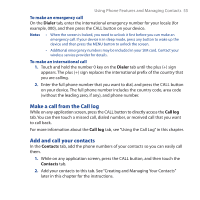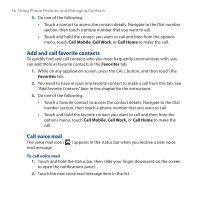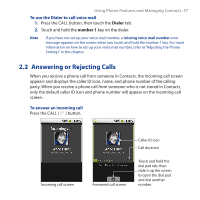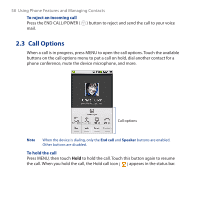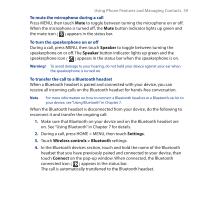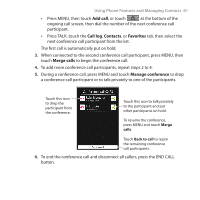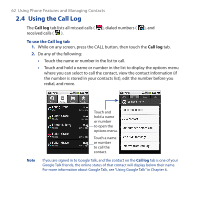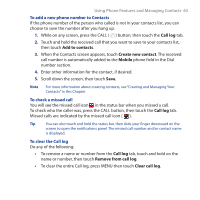HTC Dream User Manual - Page 58
Call Options, To reject an incoming call, To hold the call
 |
View all HTC Dream manuals
Add to My Manuals
Save this manual to your list of manuals |
Page 58 highlights
58 Using Phone Features and Managing Contacts To reject an incoming call Press the END CALL/POWER ( mail. ) button to reject and send the call to your voice 2.3 Call Options When a call is in progress, press MENU to open the call options. Touch the available buttons on the call options menu to put a call on hold, dial another contact for a phone conference, mute the device microphone, and more. Call options Note When the device is dialing, only the End call and Speaker buttons are enabled. Other buttons are disabled. To hold the call Press MENU, then touch Hold to hold the call. Touch this button again to resume the call. When you hold the call, the Hold call icon ( ) appears in the status bar.

58
Using Phone Features and Managing Contacts
To reject an incoming call
Press the END CALL/POWER (
) button to reject and send the call to your voice
mail.
2.3 Call Options
When a call is in progress, press MENU to open the call options. Touch the available
buttons on the call options menu to put a call on hold, dial another contact for a
phone conference, mute the device microphone, and more.
Call options
Note
When the device is dialing, only the
End call
and
Speaker
buttons are enabled.
Other buttons are disabled.
To hold the call
Press MENU, then touch
Hold
to hold the call. Touch this button again to resume
the call. When you hold the call, the Hold call icon
(
)
appears in the status bar.