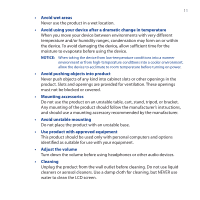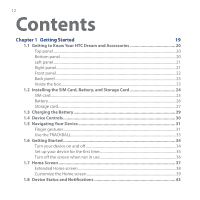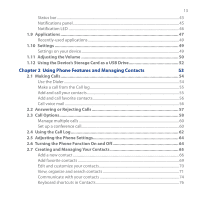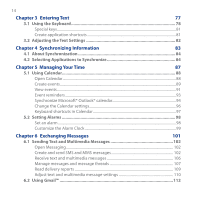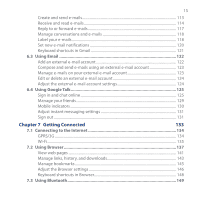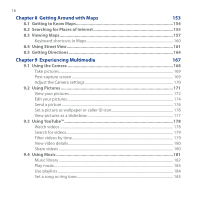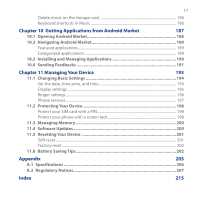16
Chapter 8
Getting Around with Maps
153
8.1 Getting to Know Maps
....................................................................................
154
8.2 Searching for Places of Interest
.....................................................................
155
8.3 Viewing Maps
..................................................................................................
157
Keyboard shortcuts in Maps
..............................................................................................
160
8.4 Using Street View
............................................................................................
161
8.5 Getting Directions
..........................................................................................
164
Chapter 9
Experiencing Multimedia
167
9.1 Using the Camera
...........................................................................................
168
Take pictures
............................................................................................................................
169
Post-capture screen
..............................................................................................................
169
Adjust the Camera settings
................................................................................................
170
9.2 Using Pictures
.................................................................................................
171
View your pictures
.................................................................................................................
17±
Edit your pictures
...................................................................................................................
174
Send a picture
.........................................................................................................................
176
Set a picture as wallpaper or caller ID icon
...................................................................
176
View pictures as a slideshow
.............................................................................................
177
9.3 Using YouTube™
..............................................................................................
178
Watch videos
...........................................................................................................................
178
Search for videos
....................................................................................................................
179
Filter videos by time
..............................................................................................................
179
View video details
..................................................................................................................
180
Share videos
............................................................................................................................
180
9.4 Using Music
.....................................................................................................
181
Music library
............................................................................................................................
18±
Play music
.................................................................................................................................
183
Use playlists
.............................................................................................................................
184
Set a song as ring tone
.........................................................................................................
185