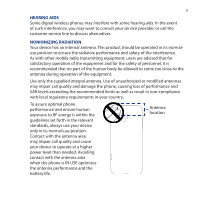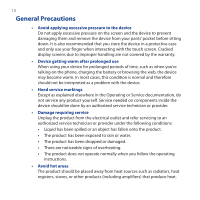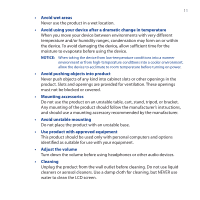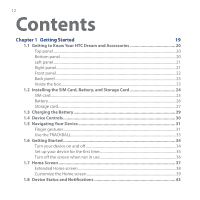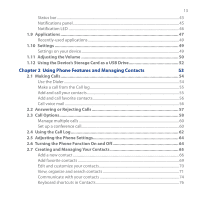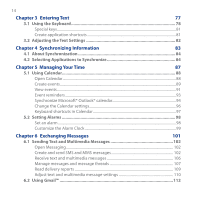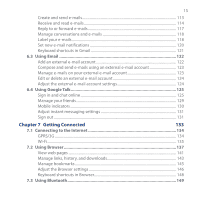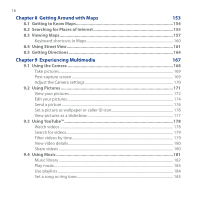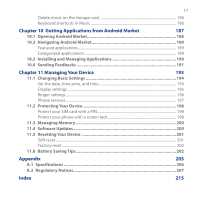14
Chapter 3 Entering Text
77
3.1 Using the Keyboard
..........................................................................................
78
Special keys
.................................................................................................................................
81
Create application shortcuts
................................................................................................
81
3.2 Adjusting the Text Settings
.............................................................................
82
Chapter 4
Synchronizing Information
83
4.1 About Synchronization
....................................................................................
84
4.2 Selecting Applications to Synchronize
...........................................................
84
Chapter 5
Managing Your Time
87
5.1 Using Calendar
..................................................................................................
88
Open Calendar
...........................................................................................................................
88
Create events
..............................................................................................................................
89
View events
.................................................................................................................................
91
Event reminders
........................................................................................................................
93
Synchronize Microsoft® Outlook® calendar
.....................................................................
94
Change the Calendar settings
..............................................................................................
96
Keyboard shortcuts in Calendar
..........................................................................................
97
5.2 Setting Alarms
..................................................................................................
98
Set an alarm
................................................................................................................................
98
Customize the Alarm Clock
...................................................................................................
99
Chapter 6 Exchanging Messages
101
6.1 Sending Text and Multimedia Messages
......................................................
102
Open Messaging
....................................................................................................................
10±
Create and send SMS and MMS messages
...................................................................
10±
Receive text and multimedia messages
........................................................................
106
Manage messages and message threads
.....................................................................
107
Read delivery reports
...........................................................................................................
109
Adjust text and multimedia message settings
...........................................................
110
6.2 Using Gmail™
..................................................................................................
112