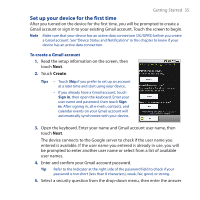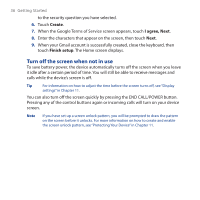HTC Dream User Manual - Page 40
Wallpaper, Pictures, Wallpaper gallery, To remove a Home screen item
 |
View all HTC Dream manuals
Add to My Manuals
Save this manual to your list of manuals |
Page 40 highlights
40 Getting Started To remove a Home screen item 1. Touch and hold the item on the screen to activate move mode. 2. Without lifting your finger on the item, drag it to the Trash button. When the item and the Trash button turn red, release the item to remove it from the Home screen. To change the Home screen wallpaper You can change the Home screen wallpaper with pictures that you have stored on the storage card or from the Wallpaper gallery that comes pre-installed on your device. 1. Do any of the following on the Home screen: • Press MENU and select Wallpaper. • Touch and hold the screen to open the Add to Home menu, then touch Wallpaper. 2. Select Pictures or Wallpaper gallery.

40 Getting Started
To remove a Home screen item
1.
Touch and hold the item on the screen to activate move mode.
2.
Without lifting your finger on the item, drag it to the Trash button. When the
item and the Trash button turn red, release the item to remove it from the
Home screen.
To change the Home screen wallpaper
You can change the Home screen wallpaper with pictures that you have stored on
the storage card or from the Wallpaper gallery that comes pre-installed on your
device.
1.
Do any of the following on the Home screen:
Press MENU and select
Wallpaper
.
Touch and hold the screen to open the Add to Home menu, then touch
Wallpaper
.
2.
Select
Pictures
or
Wallpaper gallery
.
•
•