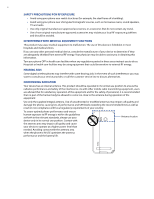10
3.3 My Favorites
................................................................................................
47
Setting up My Contact Card
...............................................................................................................
47
Working with favorite contacts
.........................................................................................................
47
The My Favorites screen
.......................................................................................................................
49
The Contact Details screen
.................................................................................................................
50
Facebook updates and events
...........................................................................................................
51
3.4 Messaging
...................................................................................................
53
Making calls or sending email directly from a text message
..................................................
53
3.5 Internet Browser
.........................................................................................
53
3.6 Email
............................................................................................................
54
Adding an Internet email account
...................................................................................................
54
Adding an Outlook email account
...................................................................................................
54
Checking and reading email messages
..........................................................................................
55
Making calls directly from an email message
..............................................................................
55
3.7 Photos and Videos
......................................................................................
55
3.8 Music
...........................................................................................................
56
3.9 Settings
.......................................................................................................
58
3.10 Calendar
....................................................................................................
59
3.11 Weather
.....................................................................................................
60
3.12 Stocks
........................................................................................................
61
Chapter 4 Entering Text
4.1 On-screen Input Methods
..........................................................................
63
4.2 Using the Full QWERTY
..............................................................................
63
4.3 Using the Phone Keypad
............................................................................
65
4.4 Using Predictive Mode
...............................................................................
65
4.5 Using Numeric and Symbol Mode
.............................................................
66
Chapter 5 Synchronizing Information
5.1 About Synchronization
..............................................................................
67
5.2 Before Synchronizing with Your Computer
..............................................
67
5.3 Setting Up Windows Mobile® Device Center on Windows Vista®
............
67
Setting up synchronization in Windows Mobile Device Center
............................................
68
Using Windows Mobile Device Center
............................................................................................
68
5.4 Setting Up ActiveSync® on Windows® XP
.................................................
69
Setting up synchronization in ActiveSync
.....................................................................................
69
5.5 Synchronizing With Your Computer
..........................................................
69
Starting and stopping synchronization
..........................................................................................
69
Selecting information to sync
............................................................................................................
69
Troubleshooting sync connection problem
.................................................................................
70