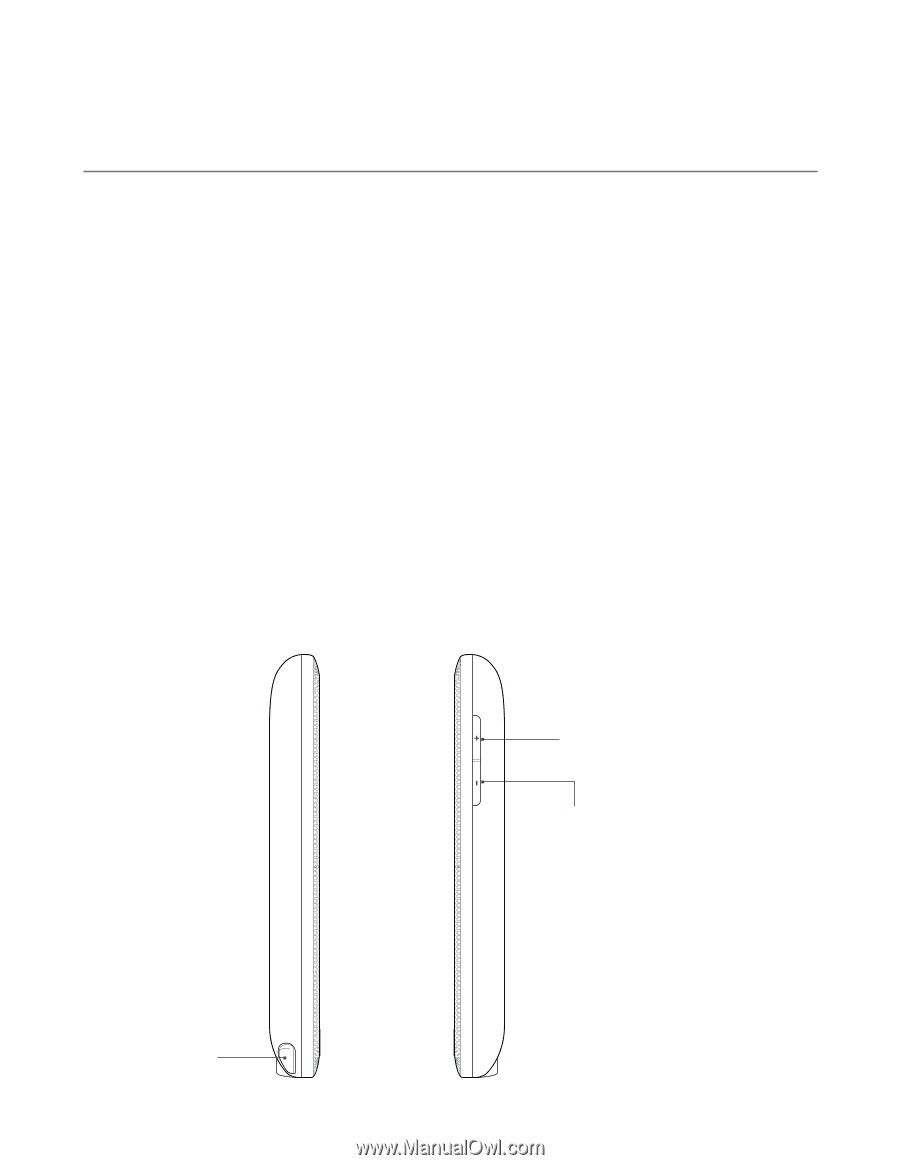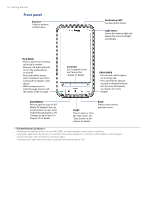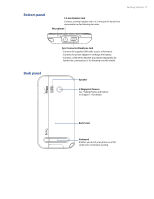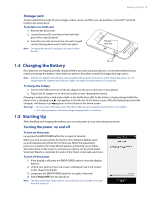HTC Imagio User Manual - Page 15
HTC Imagio Manual
 |
View all HTC Imagio manuals
Add to My Manuals
Save this manual to your list of manuals |
Page 15 highlights
Chapter 1 Getting Started 1.1 About Your HTC Imagio™ Have you ever traveled to another country or outside your network carrier service area only to find that you have to purchase or lease another cell phone? After all, when traveling, you still want to keep in touch with friends and family back home. Your HTC Imagio™ Global Phone covers all the bases by incorporating a SIM slot into its CDMA architecture. Now when you travel outside the range of the Verizon CDMA coverage area or roam internationally, you can use the pre-installed GSM SIM card to access wireless services to make calls, send email messages, browse the Internet and more using GSM network technology. Don't worry-you're connected! Note For more information on using the Global Phone service, visit http://b2b.vzw.com/international/Global_Phone/ index.html. Inside the box The product package includes: • HTC Imagio™ • Standard Lithium Ion Battery • AC Charger • Mini USB Sync / Charging Cable • Read First Poster • Quick Reference Guide • TouchFLO 3D Guide • Getting Started CD (includes User Guide) • VZ Access Manager CD • Spare Stylus • SIM Card (pre-installed) • Global Support Kit • International Plug Adapters 1.2 Getting to Know Your Touch Phone Left panel Right panel VOLUME UP During a call or when playing music, press this button to increase the volume. VOLUME DOWN During a call or when playing music, press this button to lower the volume. Stylus Tap items, write, or draw on the touch screen.