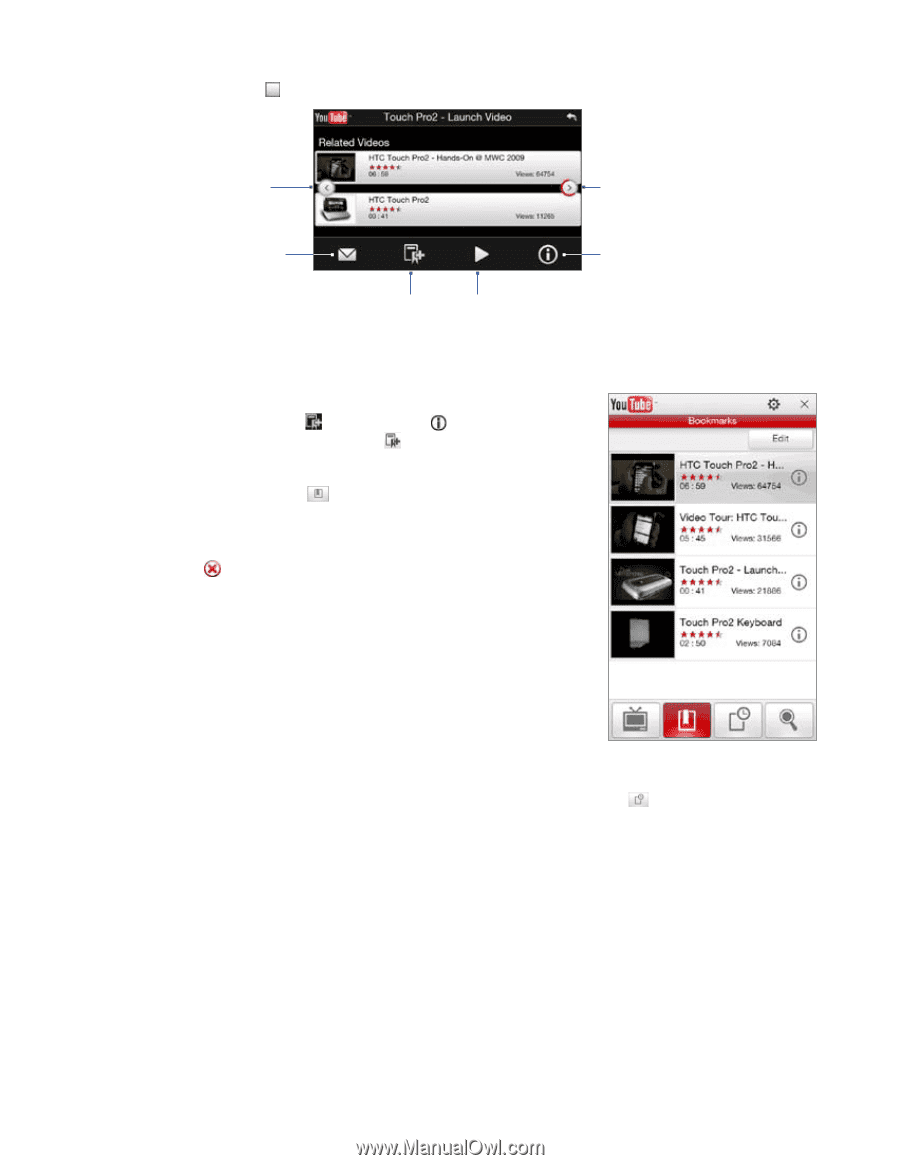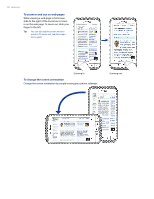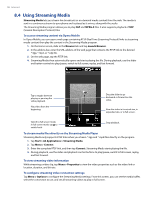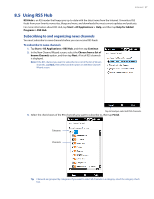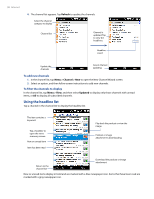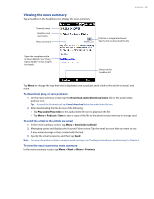HTC Imagio User Manual - Page 95
Bookmarks, History
 |
View all HTC Imagio manuals
Add to My Manuals
Save this manual to your list of manuals |
Page 95 highlights
Internet 95 When you tap Stop ( ) or finish watching the entire video, you can select from the following options. Go back to the previous page of related videos. Send the link of the previously watched video via email, or to send the video thumbnail via MMS. Add the video to your Bookmarks. Replay the video. Go to the next page of related videos. If no action is taken, the next page is automatically displayed after 10 seconds. View information about the video you just watched. Bookmarks You can save your favorite videos in Bookmarks for quick access. To save a video in Bookmarks After watching a video, tap . You can also tap on any video that you want to add to Bookmarks and then tap on the video details screen. To watch videos in Bookmarks On the YouTube screen, tap . Tap a video to watch it. To delete a video from Bookmarks 1. On the Bookmarks screen, tap Edit. 2. Tap on the video you want to remove. 3. On the confirmation screen, tap Yes. 4. Tap Done. History View recently watched videos on the History screen. On the YouTube screen, tap watch it. Note To clear the History list, tap Clear. and then tap a video to