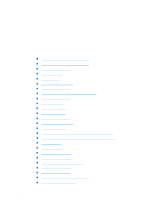ENWW
ix
Supplies and accessories
. . . . . . . . . . . . . . . . . . . . . . . . . . . . . . . 57
Ordering directly through the embedded Web server
(for printers with network connections). . . . . . . . . . . . . . . . . . . 57
Ordering directly through the printer software
(for printers directly connected to a computer) . . . . . . . . . . . . . 57
2 Printing tasks
Controlling print jobs . . . . . . . . . . . . . . . . . . . . . . . . . . . . . . . . . . . . 63
Print setting priorities . . . . . . . . . . . . . . . . . . . . . . . . . . . . . . . . 64
Selecting print media. . . . . . . . . . . . . . . . . . . . . . . . . . . . . . . . . . . . 65
Media to avoid . . . . . . . . . . . . . . . . . . . . . . . . . . . . . . . . . . . . . 65
Media that may damage the printer . . . . . . . . . . . . . . . . . . . . . 66
Configuring input trays . . . . . . . . . . . . . . . . . . . . . . . . . . . . . . . . . . 67
Configuring Tray 1 media type . . . . . . . . . . . . . . . . . . . . . . . . . 67
Configuring Tray 1 media size . . . . . . . . . . . . . . . . . . . . . . . . . 67
Tray 2 and Tray 3 media type. . . . . . . . . . . . . . . . . . . . . . . . . . 68
Tray 2 and Tray 3 media size . . . . . . . . . . . . . . . . . . . . . . . . . . 68
Tray 2 or Tray 3 custom media. . . . . . . . . . . . . . . . . . . . . . . . . 68
Printing from Tray 1 (multipurpose tray) . . . . . . . . . . . . . . . . . . 70
Printing envelopes from Tray 1. . . . . . . . . . . . . . . . . . . . . . . . . 70
Printing from Tray 2 and Tray 3 . . . . . . . . . . . . . . . . . . . . . . . . 72
Loading standard-sized media into Tray 2 and Tray 3 . . . . . . . 72
Loading custom-sized media into Tray 2 and Tray 3 . . . . . . . . 74
Printing on special media . . . . . . . . . . . . . . . . . . . . . . . . . . . . . . . . 75
Transparencies. . . . . . . . . . . . . . . . . . . . . . . . . . . . . . . . . . . . . 75
Glossy paper. . . . . . . . . . . . . . . . . . . . . . . . . . . . . . . . . . . . . . . 75
Colored paper. . . . . . . . . . . . . . . . . . . . . . . . . . . . . . . . . . . . . . 76
Envelopes. . . . . . . . . . . . . . . . . . . . . . . . . . . . . . . . . . . . . . . . . 76
Labels . . . . . . . . . . . . . . . . . . . . . . . . . . . . . . . . . . . . . . . . . . . . 77
Heavy paper . . . . . . . . . . . . . . . . . . . . . . . . . . . . . . . . . . . . . . . 77
Preprinted forms and letterhead . . . . . . . . . . . . . . . . . . . . . . . . 78
Recycled paper. . . . . . . . . . . . . . . . . . . . . . . . . . . . . . . . . . . . . 78
2-sided (duplex) printing . . . . . . . . . . . . . . . . . . . . . . . . . . . . . . . . . 79
Control panel settings for 2-sided printing . . . . . . . . . . . . . . . . 79
Options for binding 2-sided printing jobs . . . . . . . . . . . . . . . . . 81
Manual 2-sided printing . . . . . . . . . . . . . . . . . . . . . . . . . . . . . . 82
Special printing situations . . . . . . . . . . . . . . . . . . . . . . . . . . . . . . . . 83
Printing a different first page. . . . . . . . . . . . . . . . . . . . . . . . . . . 83
Printing on custom-size media . . . . . . . . . . . . . . . . . . . . . . . . . 83
Stopping a print request . . . . . . . . . . . . . . . . . . . . . . . . . . . . . . 84
Job retention features . . . . . . . . . . . . . . . . . . . . . . . . . . . . . . . . . . . 85
Storing a print job . . . . . . . . . . . . . . . . . . . . . . . . . . . . . . . . . . . 85
Quick copying a job . . . . . . . . . . . . . . . . . . . . . . . . . . . . . . . . . 85
Proofing and holding a job . . . . . . . . . . . . . . . . . . . . . . . . . . . . 85
Private jobs. . . . . . . . . . . . . . . . . . . . . . . . . . . . . . . . . . . . . . . . 88
Printing with the optional HP Fast InfraRed Receiver . . . . . . . . . . . 90