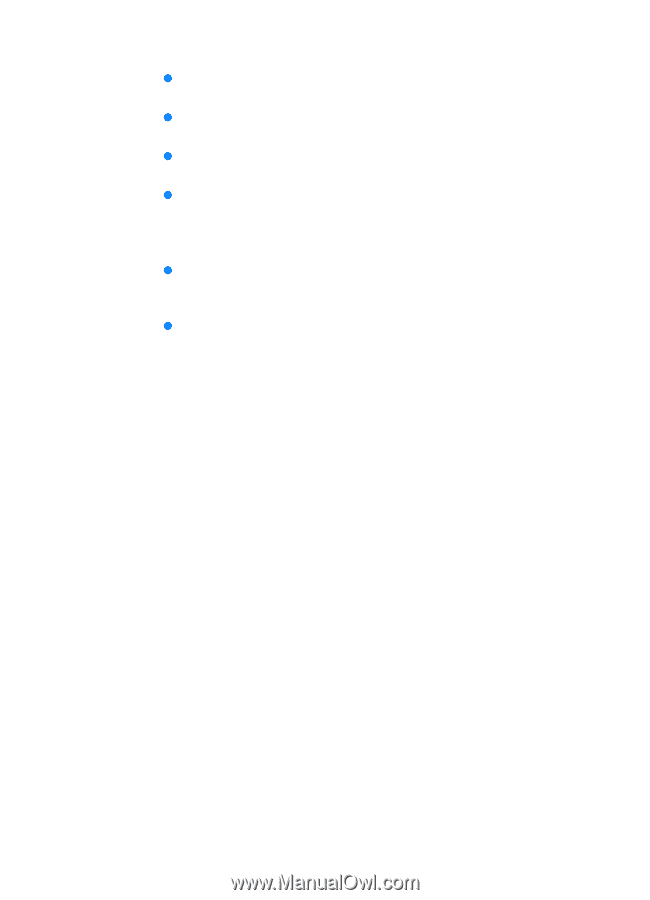HP 4600 HP color LaserJet 4600 Series - User Guide - Page 129
Maximum, Normal, Light, RGB Color, Default, Device, Web Organization www.
 |
UPC - 808736060875
View all HP 4600 manuals
Add to My Manuals
Save this manual to your list of manuals |
Page 129 highlights
Four levels of edge control are available: z Maximum is the most aggressive trapping setting. Adaptive halftoning is on for this setting. z Normal is the default trapping setting. Trapping is at a medium level and adaptive halftoning is on. z Light sets trapping at a minimal level, and adaptive halftoning is on. z Off turns off both trapping and adaptive halftoning. RGB Color Two values are available for the RGB Color setting: z Default instructs the printer to interpret RGB color as sRGB. sRGB is the accepted standard of Microsoft and the World Wide Web Organization (www). z Device instructs the printer to print RGB data in raw device mode. To render photographs properly with this selection, you must manage image color in the application or operating system. ENWW 115