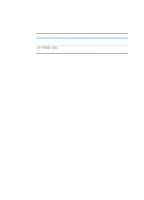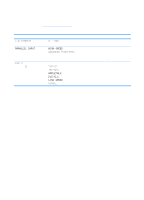HP 4600 HP color LaserJet 4600 Series - User Guide - Page 39
Con device menu, Printing menu, Menu item, Values, Description
 |
UPC - 808736060875
View all HP 4600 manuals
Add to My Manuals
Save this manual to your list of manuals |
Page 39 highlights
Configure device menu The configure device menu allows you to change the printer's default printing settings, adjust the print quality, change the system's configuration and I/O options, and reset the printer's default settings. Printing menu These settings affect only jobs without identified properties. Most jobs identify all of the properties and override the values set from this menu. Menu item COPIES DEFAULT PAPER SIZE DEFAULT CUSTOM PAPER SIZE DUPLEX OVERRIDE A4/LETTER MANUAL FEED COURIER FONT WIDE A4 PRINT PS ERRORS PCL Values 1 - 32000 A list of available sizes appears. UNIT OF MEASURE X DIMENSION Y DIMENSION OFF ON NO YES ON OFF REGULAR DARK NO YES OFF ON FORM LENGTH ORIENTATION FONT SOURCE FONT NUMBER FONT PITCH FONT POINTSIZE SYMBOL SET APPEND CR TO LF Description Allows you to set the default number of copies. Allows you to set the default media size. Allows you to set the default size for any job without dimensions. Allows you to enable or disable the duplex function on models with duplexing capability. Allows you to set the printer to print an A4 job on letter-size paper when no A4 paper is loaded. Allows you to manually feed media. Allows you to select a version of the Courier font. Allows you to change the printable area of A4 paper so that eighty 10-pitch characters may be printed on a single line. Allows you to select to print PS error pages. Allows you to configure settings for the printer control language. ENWW 25