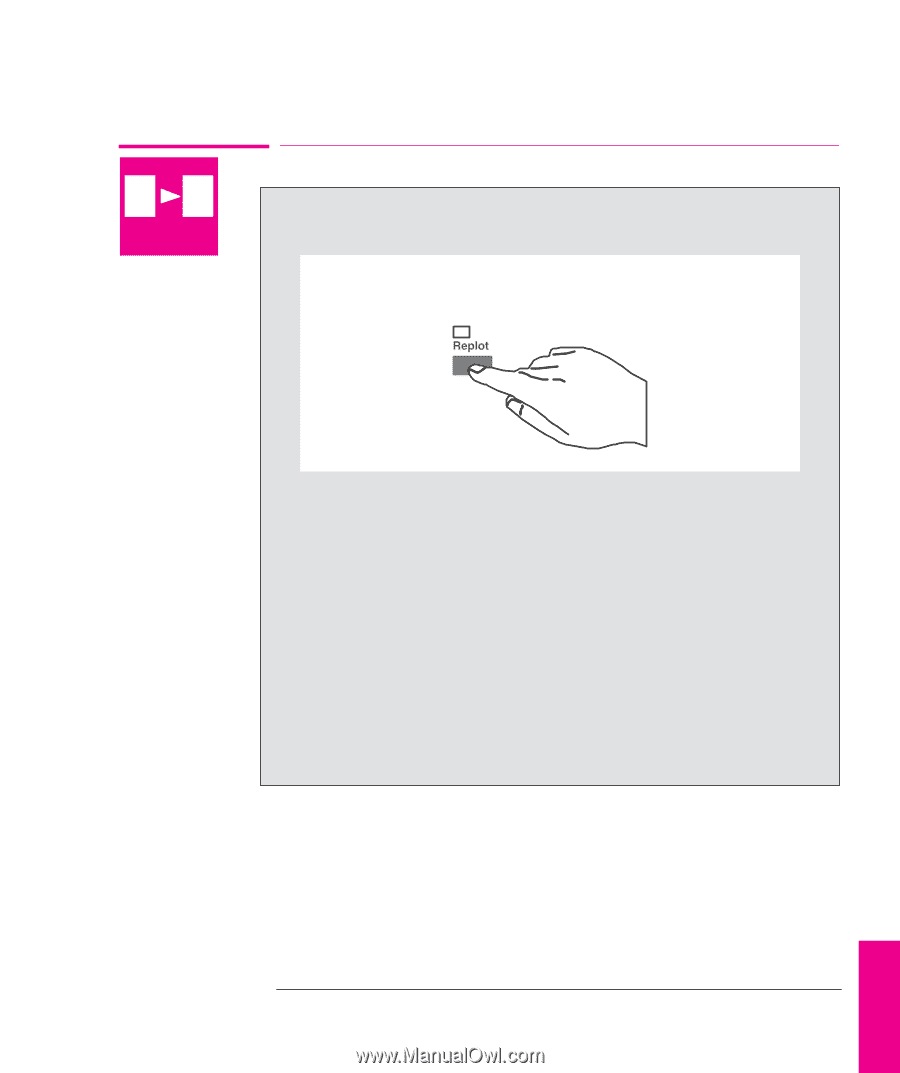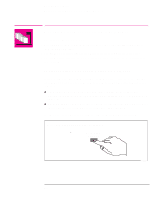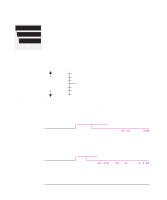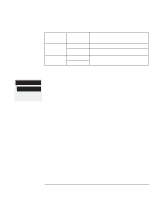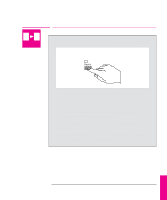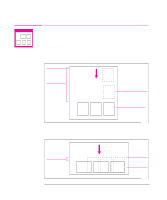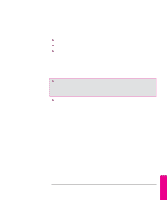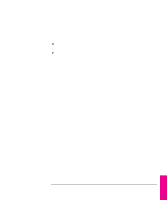HP 750c HP DesignJet 700 user guide - Page 143
Replot an Image Using the Plotter's Memory
 |
View all HP 750c manuals
Add to My Manuals
Save this manual to your list of manuals |
Page 143 highlights
Managing Your Plots Replot an Image Using the Plotters Memory AA 700 Replot an Image Using the Plotter's Memory If you have sent an image from your computer, the plotter will retain this image in its memory until another image is sent from your computer. The current image can be plotted again using Replot on the front panel. 1 Press Replot on the front panel. The Replot light flashes briefly while the plotter prints the current image again. Replot does not work if: • another file has already been sent to the plotter (including internal sample plots, for example the Setup Sheet) • you have switched the plotter off and on again since first sending the plot • some files that contain Raster data may not replot because the entire file may not still be held in the plotters memory. PLOT 6 MANAGMENT 6-9