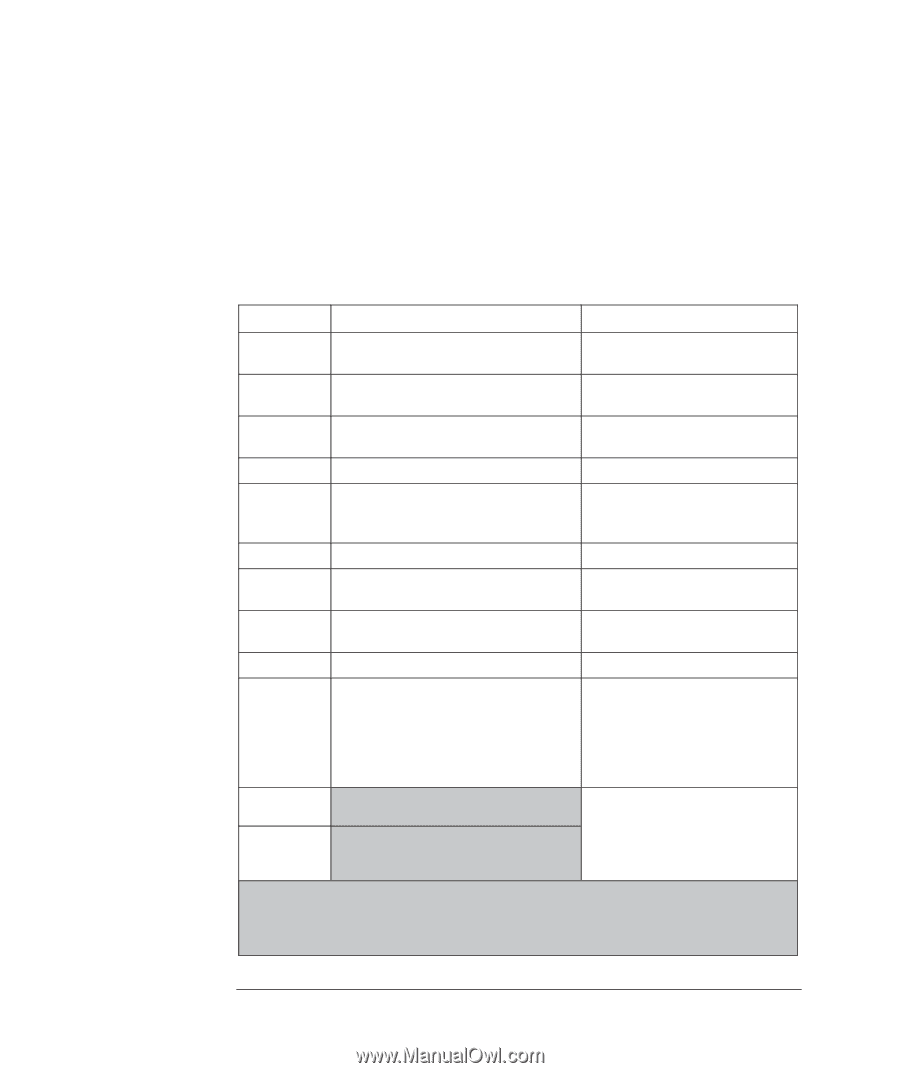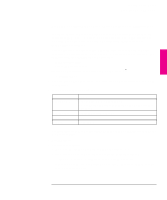HP 750c HP DesignJet 700 user guide - Page 58
Other Applications - designjet plus windows 7
 |
View all HP 750c manuals
Add to My Manuals
Save this manual to your list of manuals |
Page 58 highlights
Setting Up the Plotter Task 9: Set Up Your Software Other Applications If you are going to use applications other than AutoCAD or Microsoft Windows applications, first check any Software Application Notes supplied with this plotter, to see if the application is covered there. If not, here is some general advice: The device list in your software may not be up to date with the latest plotters available. If the HP DesignJet 700 or HP DesignJet 750C Plus is not quoted by name in your application's device list, select an alternative plotter as follows: Preference Device 1 HP DesignJet 750C or HP DesignJet 755CM 2 HP DesignJet 350C or HP DesignJet 330 3 HP DesignJet 250C or HP DesignJet 230 4 HP DesignJet 220 5 HP DesignJet 650C 6 HP DesignJet 200 7 HP DesignJet 600 or HP DesignJet 8 HP-GL/2 Device 9 HP 7600 10 HP 7595B DraftMaster SX or HP 7596B DraftMaster RX or HP 7599A DraftMaster MX or HP 7595C DraftMaster SX Plus or HP 7596C DraftMaster RX Plus or HP 7599B DraftMaster MX Plus 11 HP 7586B 12 HP 7580 or HP 7585 Comments With a preference for C2858B/C2859B rather than C2958A/C2859A or a similar option including a reference to HP-GL/2 If you choose these devices you may not be able to use your plotter's parallel connection - depending on the application software. The devices in the gray boxes support only HP-GL. The others support HP-GL/2 and HP-GL. 1-38