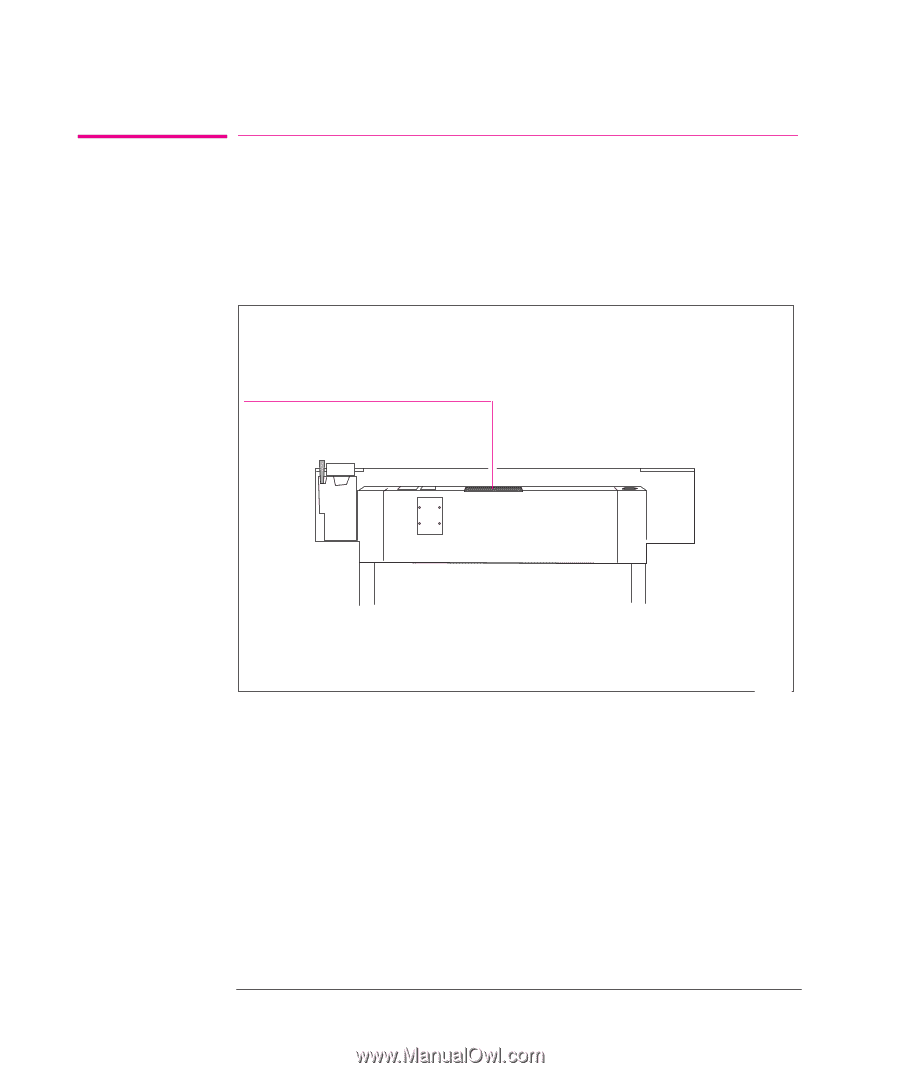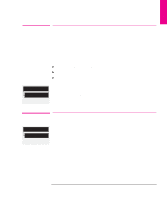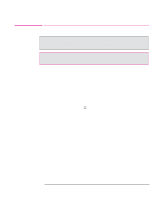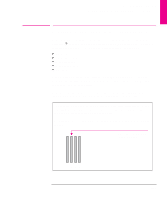HP 750c HP DesignJet 700 user guide - Page 160
HP JetDirect Print Server - for sale
 |
View all HP 750c manuals
Add to My Manuals
Save this manual to your list of manuals |
Page 160 highlights
Reconfiguring Your Plotter To Upgrade Your Plotter with a Network Interface To Upgrade Your Plotter with a Network Interface You can connect your plotter directly to a LAN using an optional network interface card such as the HP JetDirect Print Server. Depending on your needs, you may want to use the network interface instead of or in addition to the parallel and serial interfaces. The slot for a network interface card is situated at the back of the plotter, alongside the parallel and serial ports. Using a flat-head screwdriver, unscrew only the two screws on the cover plate. Slot for network interface card For installation and configuration of the HP JetDirect Print Server, see the documentation supplied with that product. 1845d HP JetDirect Print Server For part numbers of the HP JetDirect Print Server, see page 11-15. This interface supports most common network environments and the specification of this product is updated regularly. For details of the latest version available, please contact your HP dealer or HP Sales and Support office. 7-12