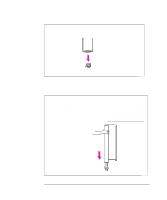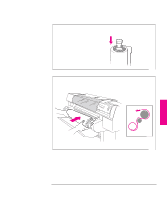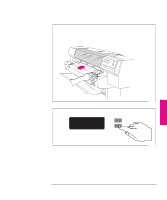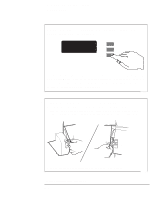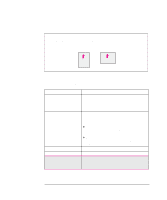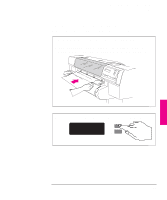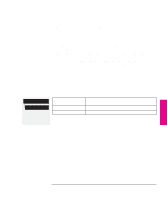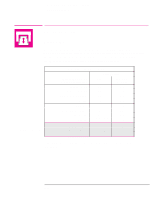HP 750c HP DesignJet 700 user guide - Page 95
Make sure the leading edge of the media is outside the roll cover,
 |
View all HP 750c manuals
Add to My Manuals
Save this manual to your list of manuals |
Page 95 highlights
Working With Media and Cartridge(s) Loading Media 16 a When the plotter instructs you to close the roll cover, rewind the media stop in the direction shown by the large arrow below, to take up any slack in the roll. Make sure the leading edge of the media is outside the roll cover, and then close the cover. b Press ↓ to continue. The plotter trims off the first few inches of media. 1840 3-17 MEDIA AND 3 CARTRIDGES
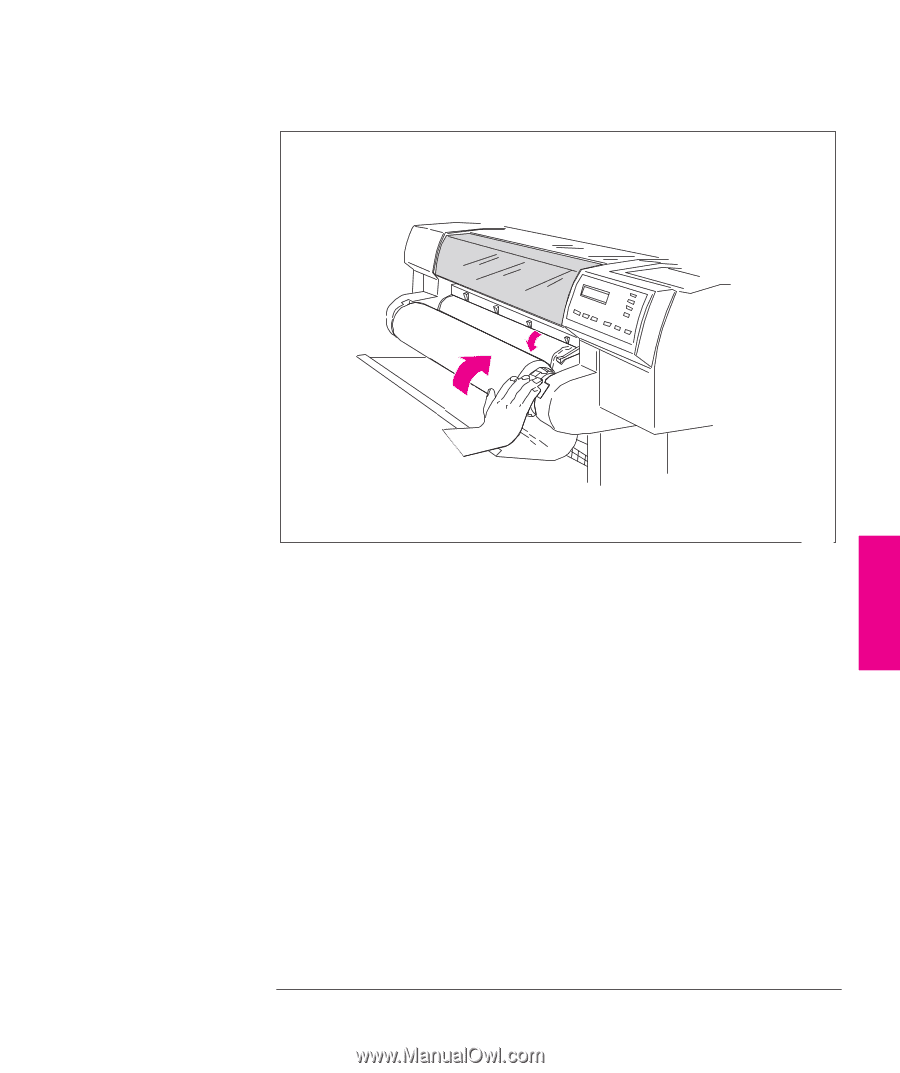
3-17
16
a
When
the plotter instructs you to close the roll cover, rewind the media stop
in the direction shown by the large arrow below, to take up any slack in the
roll.
Make sure the leading edge of the media is outside the roll cover, and
then close the cover.
b
Press
↓
to continue. The plotter trims off the first few inches of media.
1840
Working With Media and Cartridge(s)
Loading Media
MEDIA AND
CARTRIDGES
3